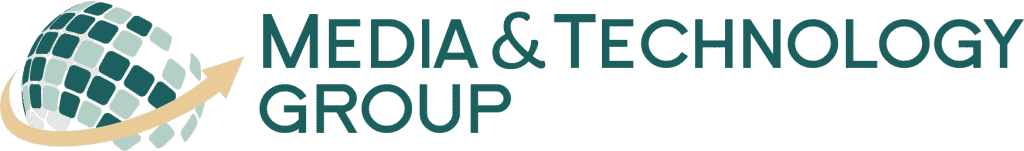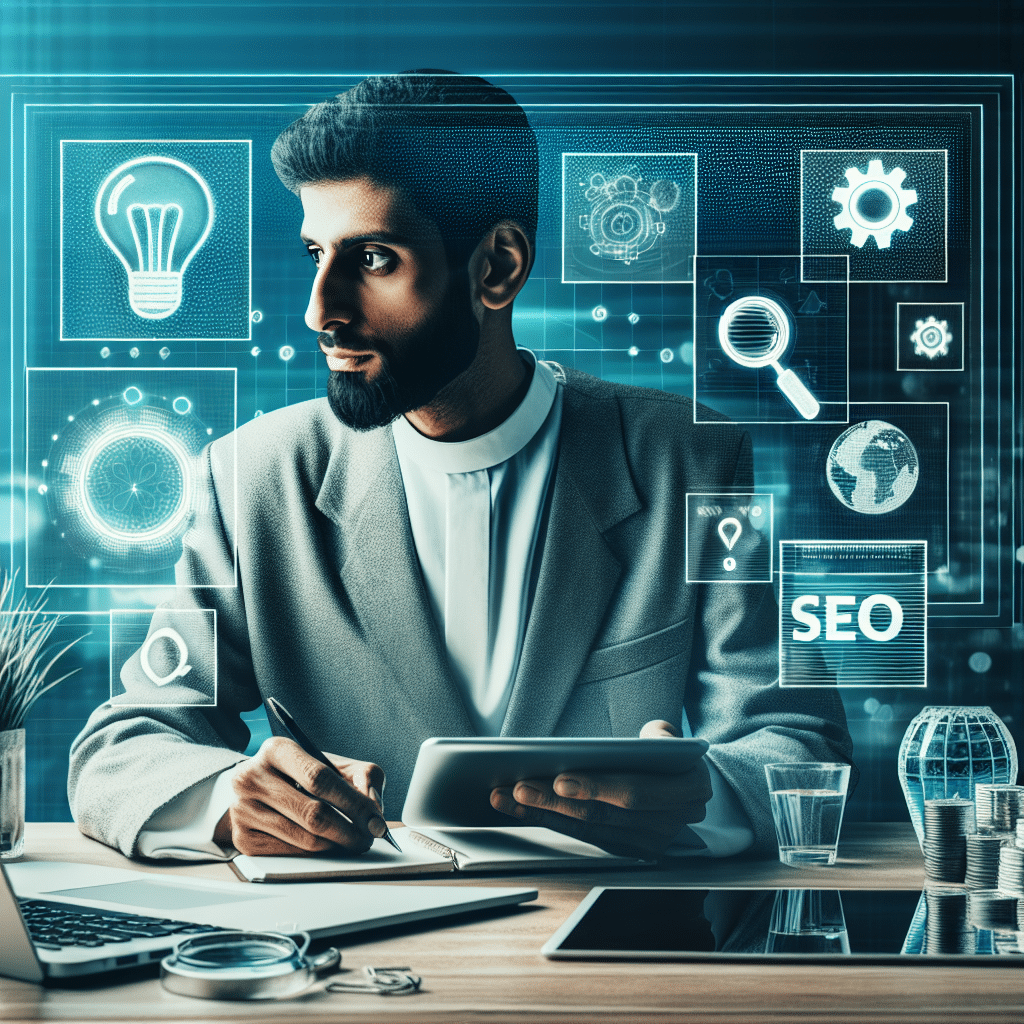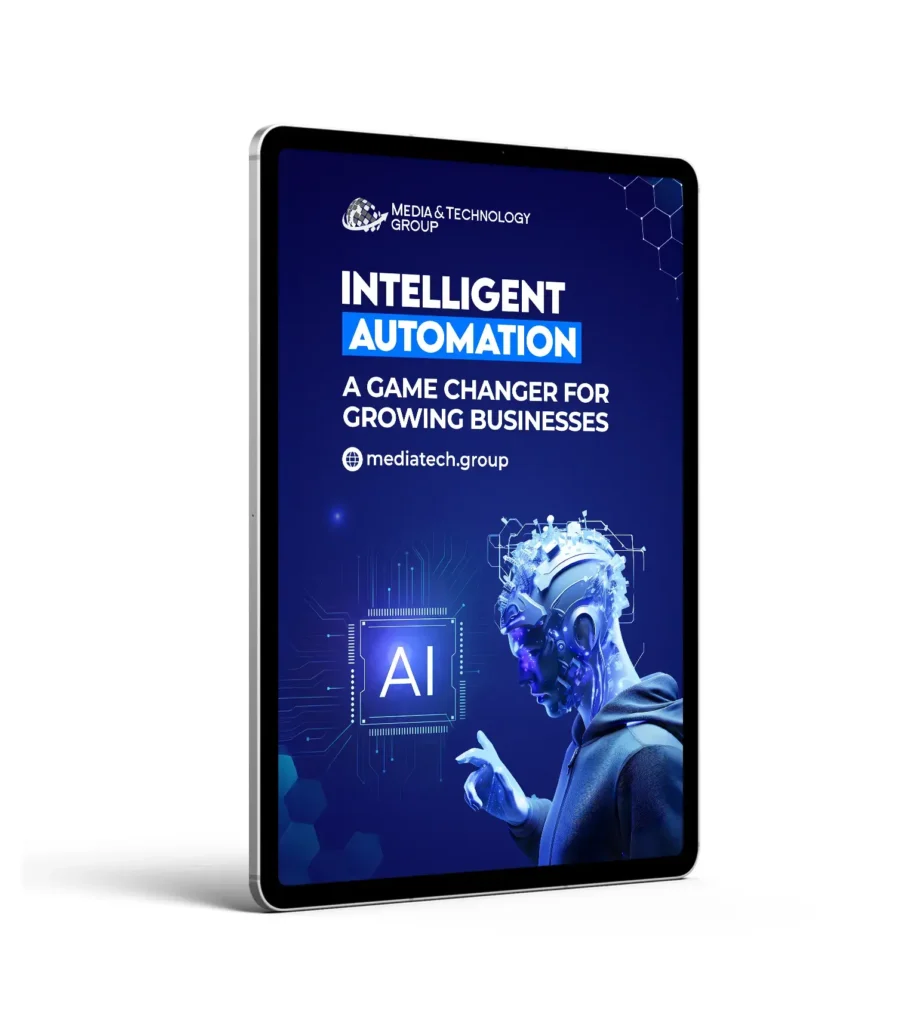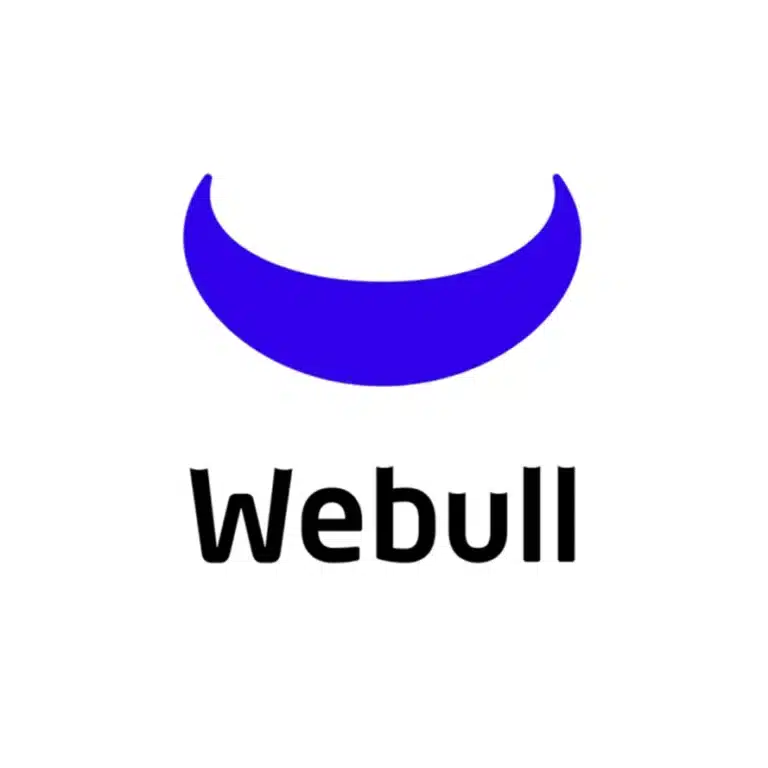Creating a website for your small business can be daunting but absolutely rewarding. We at Media & Technology Group, LLC, understand the importance of having a strong web presence. In this guide, I’ll walk you through the key steps on how to design a small business website that stands out and meets your needs.
Why Small Business Website Design Matters
First things first, why should you care about your website design? A well-designed website can:
- Attract more customers
- Build trust and credibility
- Boost search engine rankings
- Provide valuable insights
Sure, your business might be small, but your impact can be huge if you have a well-crafted website.
Step 1: Understand Your Goals
Before you even think about colors or fonts, you need to outline your goals. What do you want your website to achieve? Your goals might include:
- Increasing sales
- Providing information
- Building a community
Once you know your goals, you can better tailor the design and functionality of your site to meet those objectives.
Step 2: Choose the Right Platform
There are several platforms available that make small business website design easier. Some popular options include:
- WordPress
- Wix
- Squarespace
Each platform has its pros and cons. For instance, WordPress offers great flexibility but requires some technical know-how. On the other hand, Wix and Squarespace are more user-friendly but less customizable. Choose the one that best meets your needs and skill level.
Step 3: Design with Your Audience in Mind
Knowing your audience is crucial. Are they young and tech-savvy, or older and more traditional? Your audience will dictate the design elements you choose, such as:
- Color schemes
- Typography
- Imagery
Always think about what your target audience would find appealing and user-friendly.
Step 4: Mobile Responsiveness
Today, ignoring mobile design is a big no-no. Most people will view your site on their phones. Ensure your site is mobile-responsive, meaning it looks and functions well on all devices. Tools like responsive web design frameworks can help with this.
Step 5: Optimize for SEO
SEO, or Search Engine Optimization, is critical for attracting organic traffic. Here are some basic SEO tips:
- Use relevant keywords (like “small business website design”) throughout your content
- Include meta tags and descriptions
- Optimize images with alt text
- Ensure fast loading speeds
SEO might seem complicated, but getting the basics right can make a big difference.
Step 6: Integration with Marketing Tools
Your website shouldn’t exist in isolation. Integrate it with marketing tools to maximize its potential. Some ideas include:
- Email marketing integrations
- Social media links
- Analytics tools like Google Analytics
At Media & Technology Group, LLC, we specialize in marketing automation and can help you integrate these tools for seamless operations.
Step 7: Keep Content Fresh
A static website is a forgotten website. Regularly update your site with fresh content to keep your audience engaged. Blogging is a great way to do this. It not only provides value but also helps with SEO.
Step 8: Keep It Simple
Last but not least, keep it simple. A cluttered website can overwhelm visitors. Stick to the essentials and make it easy for people to find what they’re looking for.
Conclusion
Designing a small business website doesn’t have to be overwhelming. By following these steps, you can create a website that not only looks great but also performs well. And remember, Media & Technology Group, LLC is here to help with all your website design, marketing, and technology needs. Whether it’s design, automation, or consulting, we’ve got you covered. Happy designing!