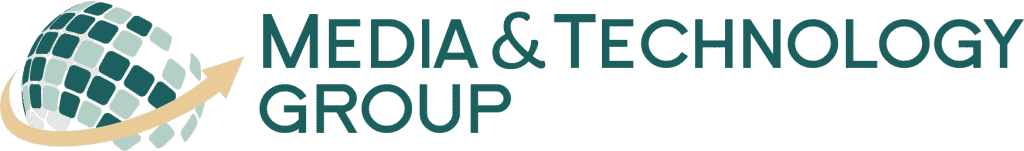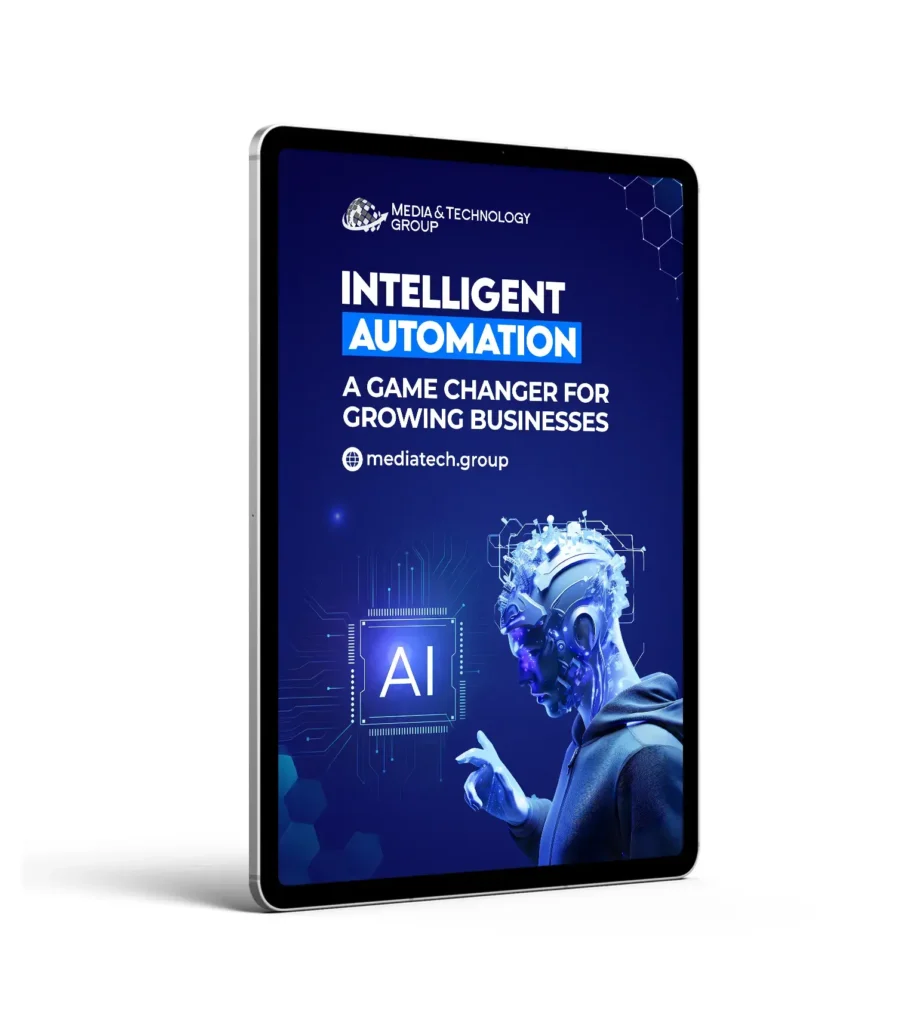Running a small business can be challenging and having a great website is crucial. At Media & Technology Group, LLC, we know that making your website easy to use is a big deal. One of the most important aspects is website navigation design. Let’s talk about how you can create a user-friendly navigation menu for your small business site.
Why Good Website Navigation Design Matters
First things first, a good navigation menu helps visitors find what they need without getting frustrated. If people can’t find what they’re looking for, they’ll probably leave your site and, well, that’s never good. Especially for small businesses. A well-thought-out navigation menu can keep them around longer, and might even turn visitors into customers.
Keep it Simple With Clear Labels
Simplifying your navigation menu is key. Honestly, nobody wants to sift through tons of menu items to find basic information. Use clear and straightforward labels like “Home,” “About Us,” “Services,” “Contact,” etc. The easier it is, the better. Throwing in fancy words might look cool, but clarity will always win.
Limit the Number of Menu Items
When it comes to the number of items in your menu, less is more. Too many options can overwhelm your visitors. Aim to keep things minimal. Chances are, only the essential pages should be right there in your main menu. Here’s a tip; try to keep it to about 5-7 items.
Make It Mobile-Friendly
More and more people are browsing the web on their smartphones and tablets. So, making your navigation mobile-friendly is a no-brainer. Using a responsive design will automatically adjust your site’s layout depending on the user’s device. Consider a burger menu (those three horizontal lines) for mobile users. It’s common and users know how to navigate through it.
Test, Test, and Test Again
Once you’ve set up your navigation menu, don’t stop there. testing different setups, layouts, and even label names can provide insights into what works best for your audience. Little tweaks can make a huge difference. Get feedback from friends, family, or loyal customers. Take their comments seriously.
Utilize Submenus Smartly
Including submenus, or dropdowns, can help organize more information without clogging up your main menu. Just make sure the submenus are clearly labeled and easy to navigate. Too many levels deep, isn’t that good cuz it can confuse users.
Use a Sticky Menu
A sticky menu remains visible as users scroll down the page. This makes it easier for them to navigate to different sections of your site. You don’t want visitors scrolling all the way back to the top just to find a new page to visit. A sticky menu can save them a ton of time.
Consistency is Key
Keep your navigation menu layout consistent across all pages of your site. This creates a trustworthy feeling in users. If someone moves from one page to another, everything should look familiar and they shouldn’t scratch their heads wondering what happened.
Use CTAs in Your Menu
Including a call-to-action (CTA) in your navigation menu like “Sign Up,” “Get a Quote,” or “Buy Now” can be really effective. It directs users to where you want them most without sounding too pushy. Consider placing these CTAs at the start or end of the menu for maximum visibility.
Conclusion
Creating a user-friendly navigation menu for your small business website doesn’t have to be rocket science. Keep it simple, mobile-friendly, and consistently tested. Here at Media & Technology Group, LLC, we’ve seen firsthand how effective website navigation design can boost user experience and, ultimately, business performance. Feel free to reach out if you need help in your digital journey. We offer a range of services to make your website shine!
So, tweak that menu and watch your user engagement soar. Happy navigating!