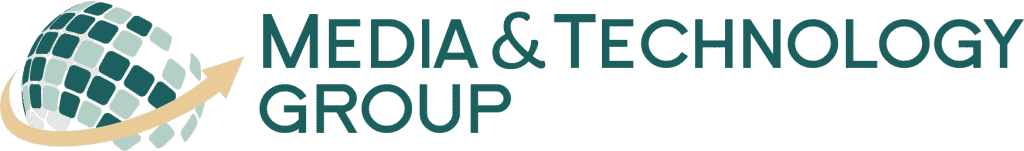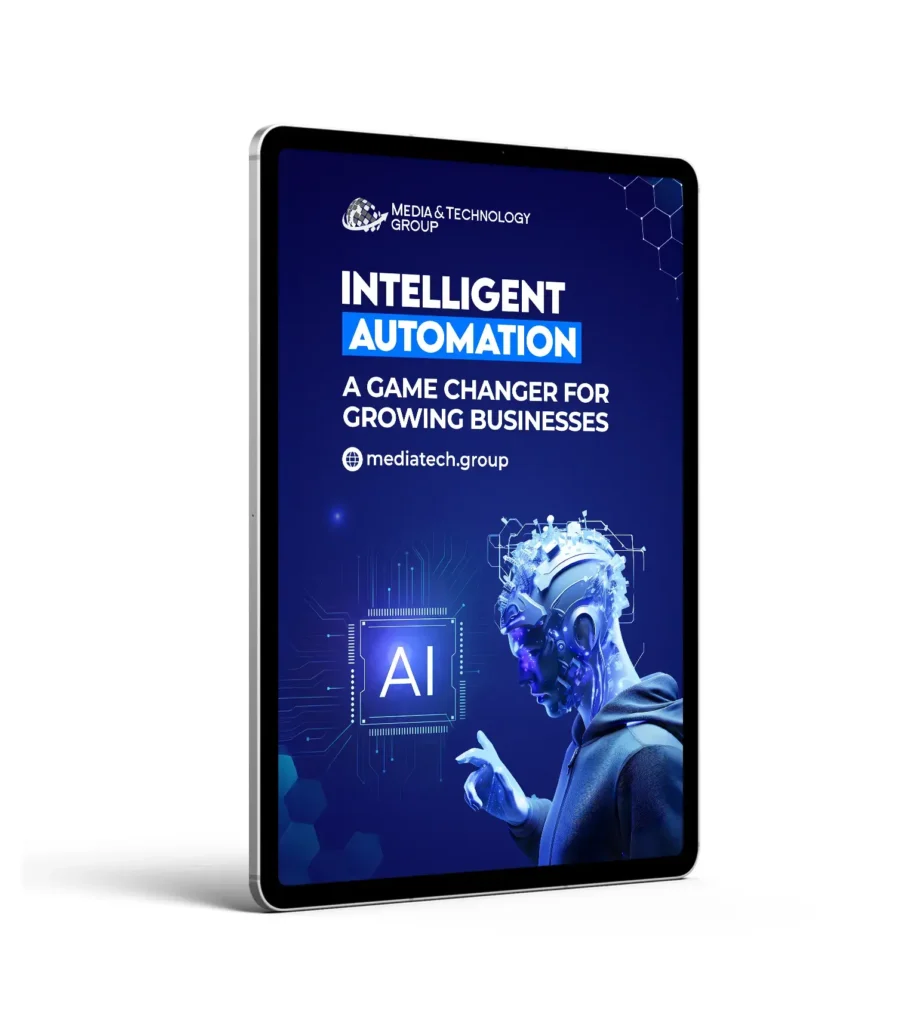Welcome to the exciting world of smart home technology! If you’re like me, you probably love the idea of a home that can think and act on its own. With artificial intelligence (AI), this dream is now more accessible than ever. In this guide, I’ll show you how to create a smart home with AI, using simple steps that anyone can follow.
What is a Smart Home?
A smart home uses internet-connected devices to enable remote management and automation of household systems, like lighting, heating, and security. AI takes it a step further by allowing these devices to learn your habits and preferences, making your home even more customizable and efficient.
Step 1: Identify Your Needs
Before diving into the tech, it’s crucial to identify what you need from a smart home. Ask yourself questions like:
- Do you want to save on energy costs?
- Are you looking for more security?
- Do you want hands-free control over home devices?
Taking time to ponder these questions will help you make informed decisions as you build your smart home.
Step 2: Choose a Smart Home Platform
Several platforms can help you create smart home AI. Popular choices include Amazon Alexa, Google Assistant, and Apple HomeKit.
Amazon Alexa
Amazon Alexa is a widely used platform with a large ecosystem of compatible devices. It’s a great choice if you want extensive options for adding smart capabilities to your home.
Google Assistant
This platform integrates seamlessly with Google services and offers excellent voice recognition features. It’s handy if you’re already invested in the Google ecosystem.
Apple HomeKit
Apple HomeKit provides secure and straightforward setup, though it’s generally compatible only with iOS devices. If you’re an Apple enthusiast, this could be the way to go.
Step 3: Invest in Essential Smart Devices
To start, invest in some essential smart devices. Here are a few recommendations:
- Smart Speakers: Devices like Amazon Echo or Google Nest can act as the central hub for your smart home.
- Smart Lights: Brands like Philips Hue offer lighting solutions that can be controlled via smartphone apps or voice commands.
- Smart Thermostats: Products like the Nest Thermostat learn your schedule and adjust the temperature for energy savings.
- Smart Security Cameras: Cameras by Ring or Arlo offer enhanced security features.
When buying these devices, make sure they’re compatible with your chosen platform.
Step 4: Integrate AI for Enhanced Automation
Now comes the fun part—integrating AI to make your home smarter. For this, you’ll often need app-based solutions or additional hardware.
IFTTT (If This Then That)
IFTTT is a free service that allows you to create customized automation rules. For example, you can set it so your smart lights turn on automatically when you unlock your smart lock.
Home Assistant
Home Assistant is another tool that offers more complex automation and can integrate multiple smart devices into one cohesive system.
Step 5: Test and Tweak
Once you’ve set everything up, give it a test run. See how well your smart home devices and AI features work together. You might need to tweak settings or adjust routines to get everything flowing smoothly.
Conclusion
Creating a smart home with AI can seem daunting, but by breaking it down into manageable steps, it becomes quite doable. Not only will you make your life easier, but you’ll also be investing in a more efficient and secure home. Here at Media & Technology Group, LLC, we offer a range of services including AI Implementation and Technical Project Management that can help you on this exciting journey. Whether you’re a business owner, office manager, or homeowner, these tips should set you on the right path.
Happy building!