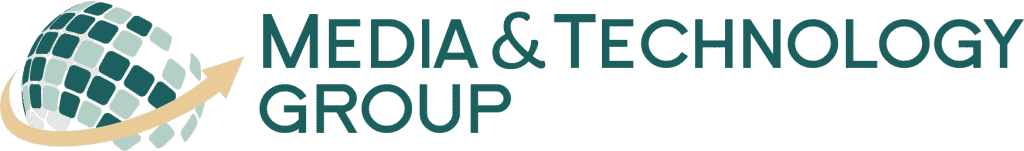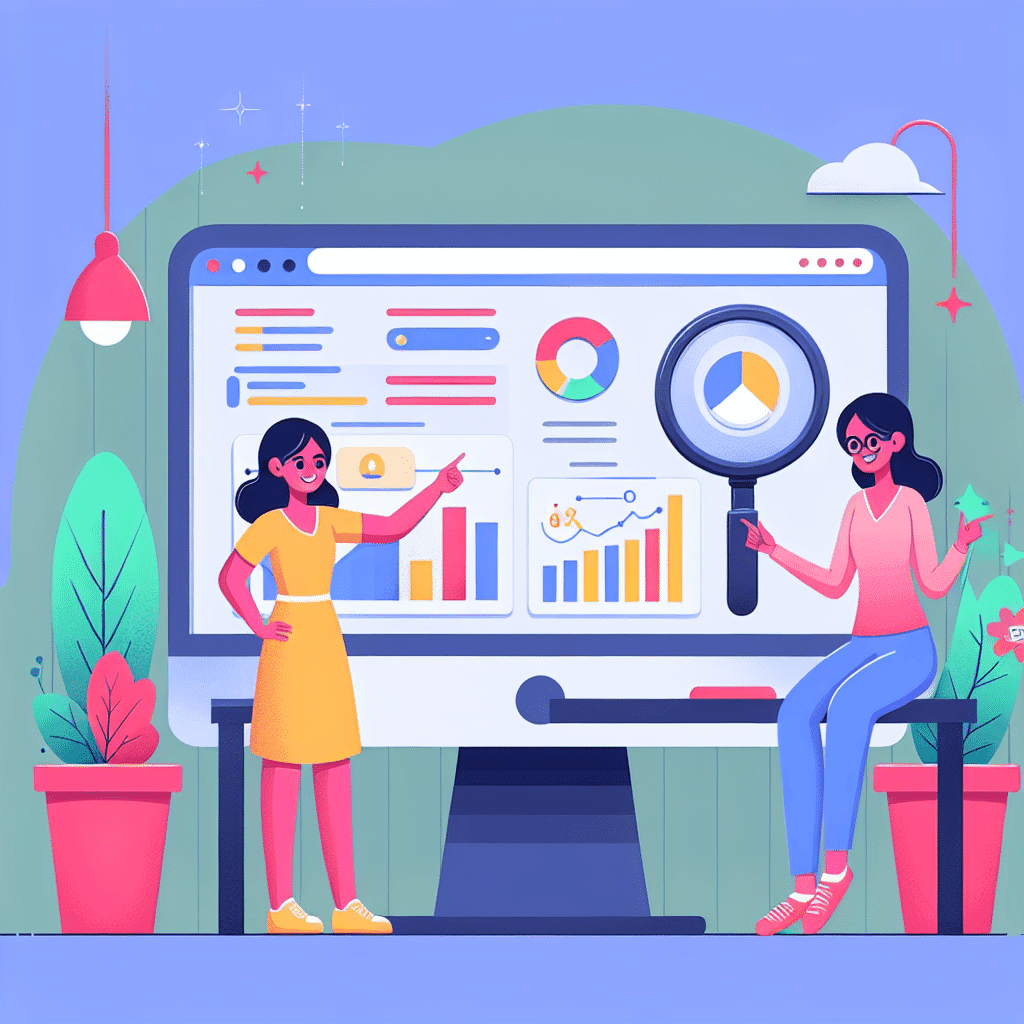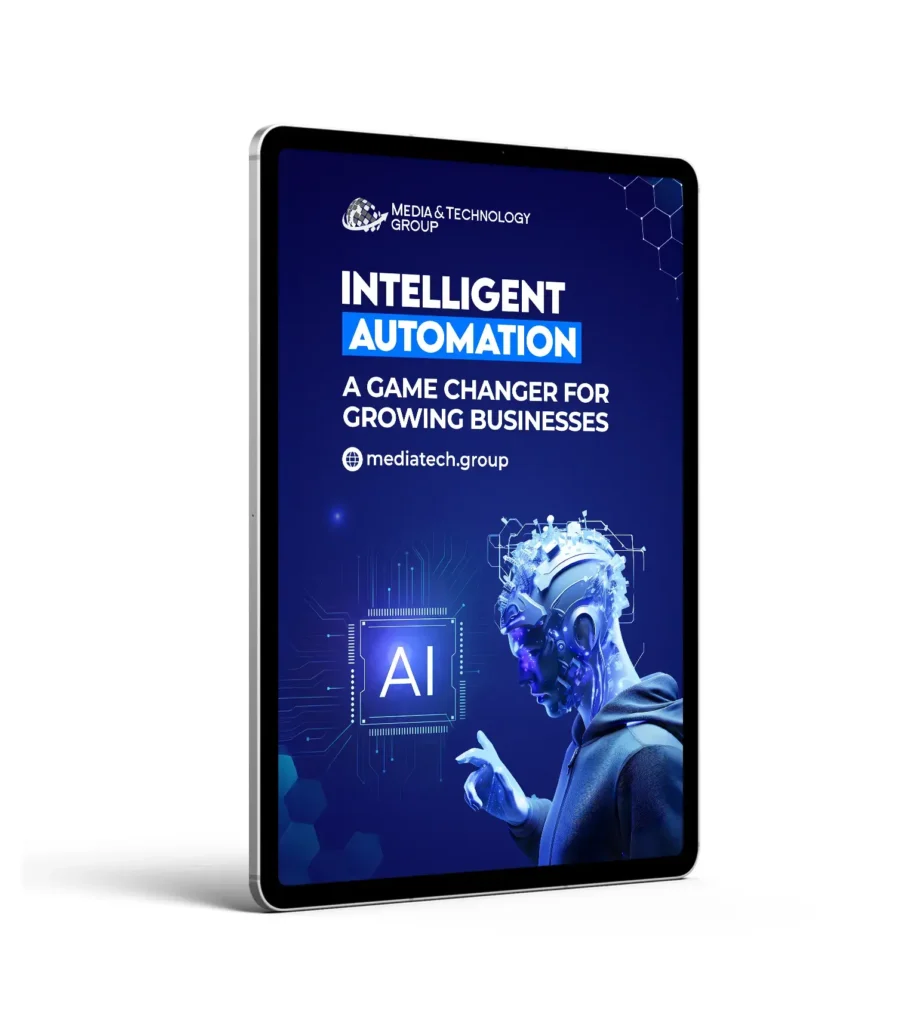Hey there, fellow marketing professionals! Today, I’m excited to dive into a tool that’s essential for anyone serious about their website’s performance—Google Search Console. We at Media & Technology Group, LLC, always recommend using this fantastic tool to enhance your marketing efforts. Whether you’re specializing in website design, developing software, or automating marketing processes, having a thorough understanding of Google Search Console can offer a significant edge.
What is Google Search Console?
Google Search Console, formerly known as Google Webmaster Tools, is a free service provided by Google that helps you monitor, maintain, and troubleshoot your site’s presence in Google Search results. It’s a treasure trove of actionable insights that can inform your SEO strategies and help you stay ahead of the curve. Trust me, you’ll want to get familiar with it.
Why Should You Use Google Search Console?
Some might wonder, why should I bother with another tool? Well, here are some compelling reasons:
- Performance Monitoring: It shows how your site is performing in Google Search. You can see the number of clicks, impressions, CTR (click-through rate), and the average position of your pages.
- Error Detection: Spot and fix errors like 404s, server issues, and security problems.
- Index Coverage: Understand which pages are in Google’s index and which aren’t.
- Optimize Content: Identify high-performing keywords and better optimize your content strategy.
Setting Up Google Search Console
You may think setting up Google Search Console is a complicated process, but it’s actually quite simple. Here’s how you do it:
- Go to the Google Search Console website and sign in with your Google account.
- Click “Add a Property” and enter your website URL.
- Verify that you own the website. This can be done by uploading an HTML file, adding a meta tag, using your Google Analytics account, or another method Google provides.
Once verified, you’re ready to explore the world of insights!
Exploring Key Features
Performance Reports
In the Performance section, you’ll find data that can show you how well your site is doing in Google Search. You’ll see metrics like:
- Total Clicks: How many times users clicked on your site from search results.
- Total Impressions: How often your site appeared in search results.
- Average CTR: The percentage of impressions that resulted in a click.
- Average Position: The average ranking of your pages in search results.
Index Coverage
This section is critical to knowing which of your pages Google has indexed. It also provides insights into errors that might be preventing your pages from being indexed. Fixing these issues quickly can improve your SEO health.
Sitemap Submission
A sitemap is like a roadmap of your site’s important pages. By submitting your sitemap, you make it easier for Google to crawl and index your site more efficiently. It’s an easy win for SEO.
Enhanced Reports For Specific Insights
Using the “Enhancements” section, you can drill down into specifics like mobile usability, page speed, and Core Web Vitals. These reports help you ensure that your website serves the best experience possible, which, let’s face it, is essential for keeping visitors happy and engaged.
Our Expertise at Media & Technology Group, LLC
At Media & Technology Group, LLC, we leverage Google Search Console to maximize our clients’ site performance. Whether your focus is on advancing your website design, implementing AI solutions, or automating business processes, Google Search Console can be a critical component in your toolkit. With our broad range of services, we’re uniquely positioned to help you get the most out of this powerful tool.
Final Thoughts
So, there you have it—a comprehensive overview of Google Search Console. It’s an indispensable tool for monitoring and improving your site’s performance. I highly encourage you to get started with it if you haven’t already. As always, if you need any help, feel free to reach out to our team at Media & Technology Group, LLC. We’re here to help you navigate the digital landscape with ease and expertise.
Happy optimizing!