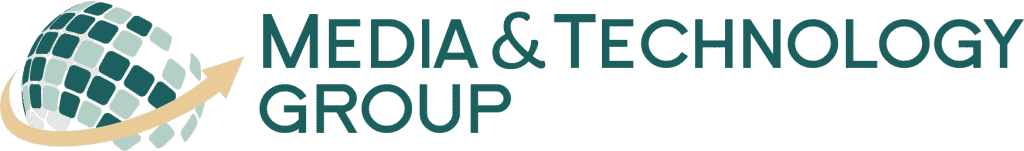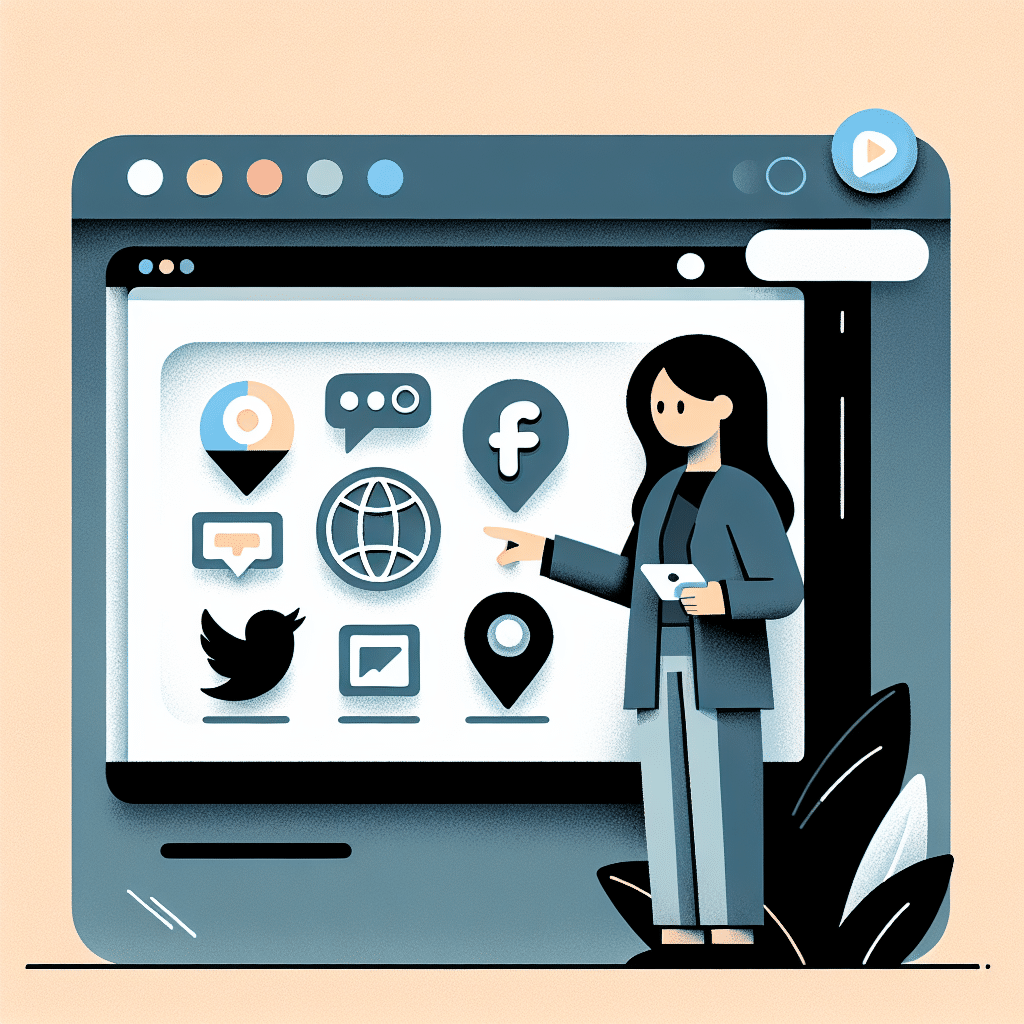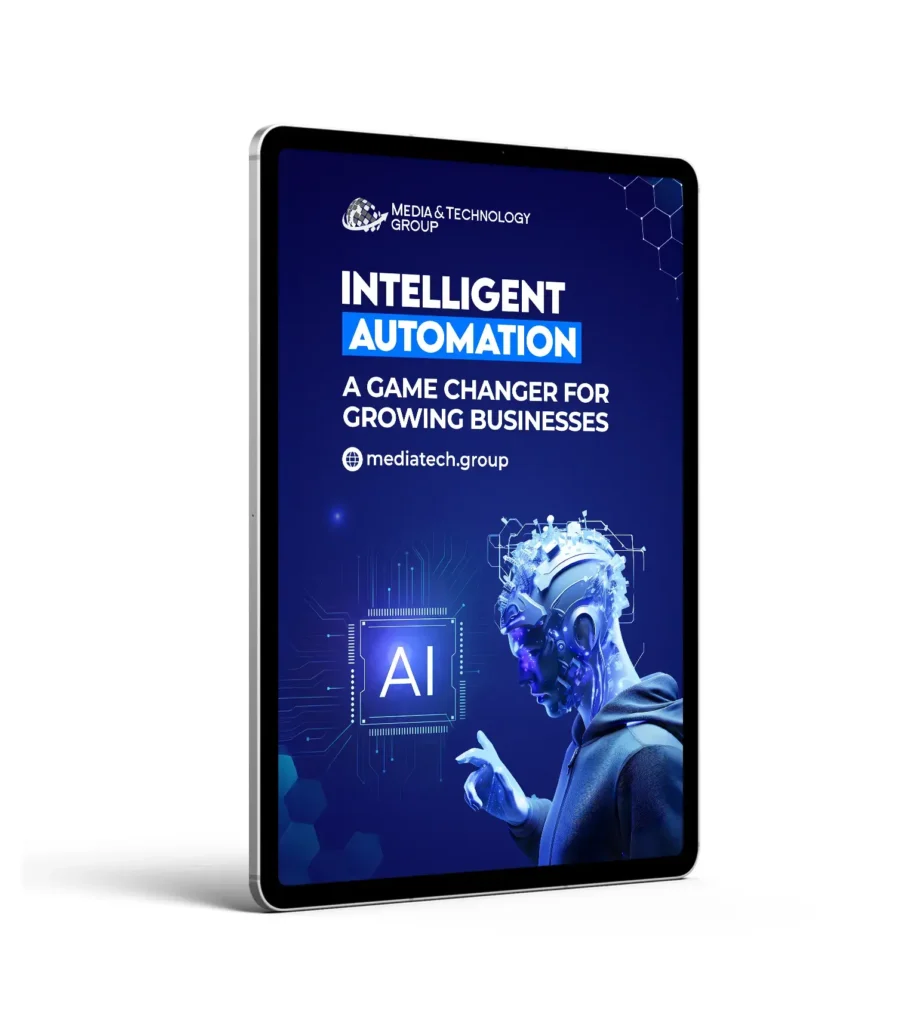In today’s digital age, making the most of social bookmarking can significantly boost your online presence. These tools allow you to save, organize, and share web pages with others, enhancing your marketing efforts. The key lies in how to seamlessly integrate social bookmarking browser tools. This article will guide you through the process and provide valuable tips for both marketing novices and professionals.
What is Social Bookmarking?
Social bookmarking is the act of saving web pages (‘bookmarks’) online so you can access them from anywhere. Unlike traditional bookmarks stored in your browser, these can be shared and discovered by others. This boosts visibility and can drive traffic to your site. Using social bookmarking tools effectively can enhance your marketing strategy and improve brand awareness. If you’re just getting started, consider checking out our article – Social Bookmarking for Beginners: A Comprehensive Guide
Benefits of Integrating Social Bookmarking Tools
Integrating social bookmarking tools in your browser offers several advantages:
- Efficiency: Save time by bookmarking directly within your browser.
- Collaboration: Easily share bookmarks with team members.
- Increased Visibility: Shared bookmarks can attract a broader audience.
- Organizational: Keep your bookmarks organized and accessible from any device.
- SEO Benefits: High-quality bookmarks can improve your website’s search engine ranking.
Step-by-Step Guide to Integrate Social Bookmarking Tools
Integrating social bookmarking tools with your browser is relatively simple. Here’s how you can do it step-by-step:
1. Choose the Right Social Bookmarking Tool
First, you’ll need to select a social bookmarking tool that suits your needs. Some popular tools include:
- Diigo
- Evernote
Each tool offers unique features, so consider what works best for your workflow.
2. Install the Browser Extension
Most social bookmarking tools offer browser extensions for easy integration. Follow these general steps to install:
- Go to the tool’s official website or the browser’s extension store (like Chrome Web Store).
- Search for the tool’s extension (e.g., “Diigo Web Collector”).
- Click the “Add to [Your Browser]” button.
- Confirm the installation.
Once installed, the extension icon will appear in your browser’s toolbar.
3. Create an Account
If you don’t already have an account with the chosen tool, you’ll need to create one. Navigate to the tool’s website and sign up using your email or social media account. Having an account will allow you to sync your bookmarks across devices and share them more efficiently.
4. Start Bookmarking
With the extension installed and your account set up, you can now start bookmarking. Here’s how:
- Navigate to a webpage you want to bookmark.
- Click on the extension icon in your browser’s toolbar.
- Adjust the settings as needed (e.g., add tags, descriptions).
- Save the bookmark.
Your bookmarks are now saved and accessible from anywhere. Plus, you can share them directly from the tool’s interface.
Advanced Tips for Maximizing Your Social Bookmarking Efforts
To get the most out of your bookmarking efforts, consider these advanced tips:
- Curate Quality Content: Focus on bookmarking valuable and high-quality content related to your industry.
- Use Tags and Descriptions: Properly tagging and describing bookmarks can make them easier to find and more appealing to others.
- Engage with the Community: Comment on and share others’ bookmarks to build a community and enhance your visibility.
- Analyze Performance: Use analytics tools to track the performance of your bookmarks and adjust your strategy accordingly.
Conclusion
Integrating social bookmarking tools with your favorite browser is a straightforward process that can significantly enhance your marketing efforts. By utilizing these tools, you can save time, collaborate with your team, and improve your SEO. At Media & Technology Group, LLC, we encourage you to adopt these strategies to maximize your online presence. Whether you’re a marketing novice or a seasoned professional, these steps will help you stay organized and effective in your marketing campaigns.
If you found this guide useful, consider exploring other services offered by Media & Technology Group, LLC, such as Marketing Automation or Business Process Automation, to further elevate your marketing efforts.