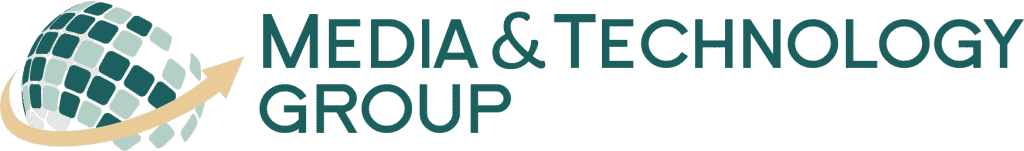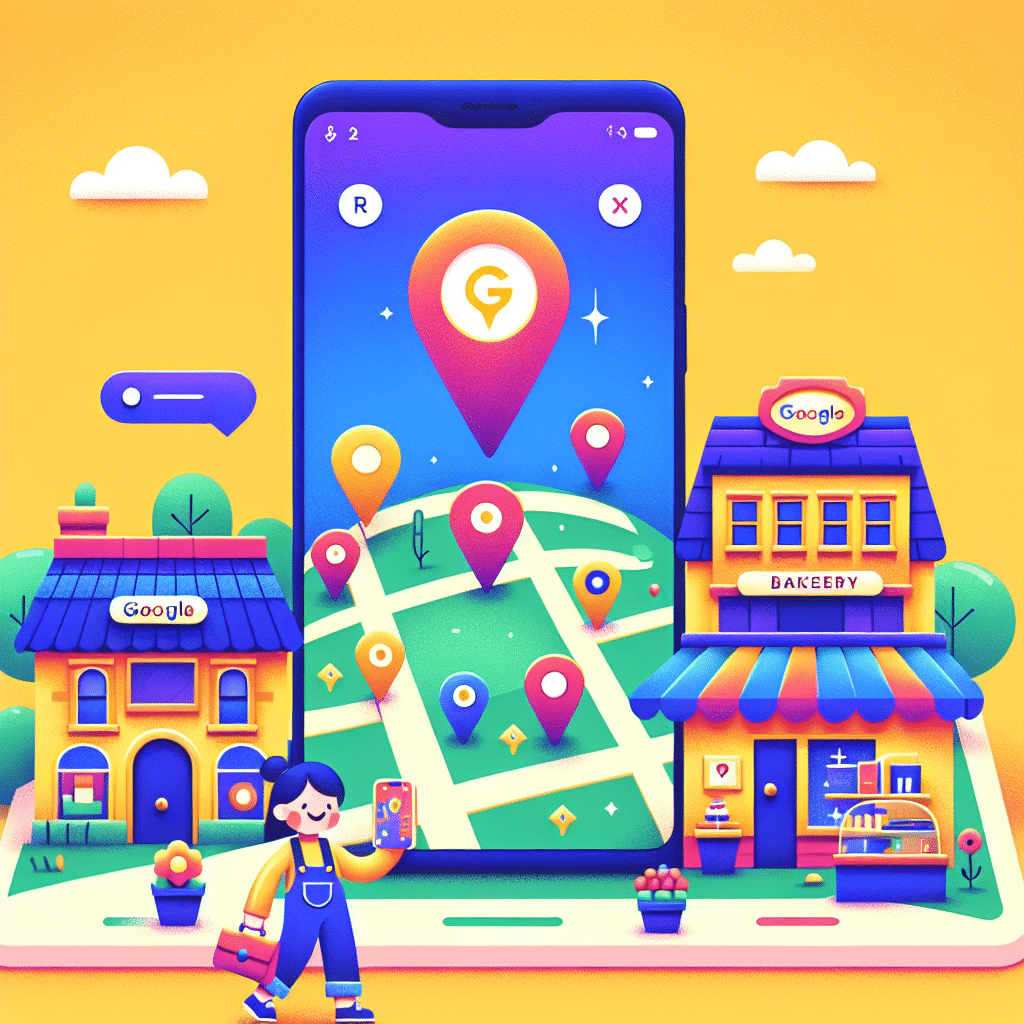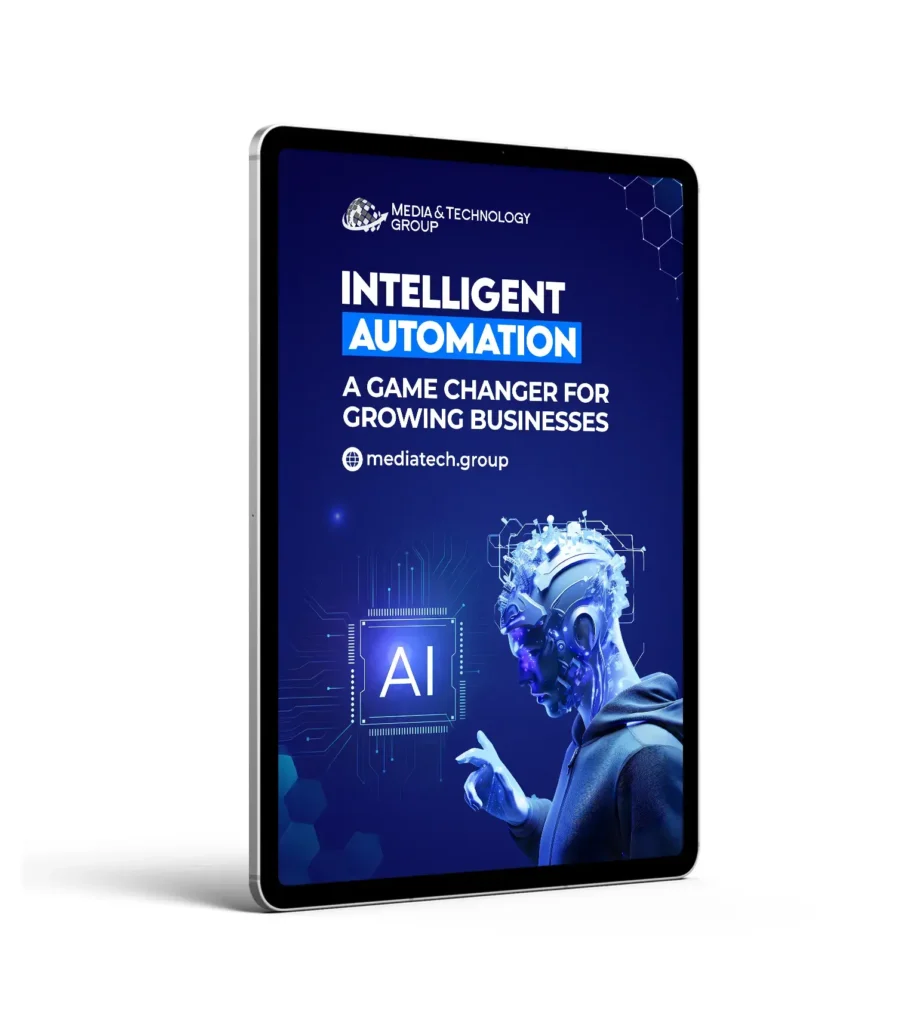Are you a small business owner looking to attract more local customers? If so, then local SEO could be your golden ticket. Local SEO helps your business appear in search results when people nearby search for your products or services. This is where the Google Business Profile comes in. Let’s dive into how you can use it to improve your local SEO and grow your business!
What Is Google Business Profile?
A Google Business Profile, formerly known as Google My Business, is a free tool that lets you manage how your local business appears on Google Search and Maps. Imagine setting up a digital storefront where customers can see your operating hours, address, and reviews. This profile strengthens your local presence and makes your business more visible online.
Why Local SEO Matters for Small Businesses
Think about it: when you search for “pizza near me,” you’ll likely choose the pizza place down the block. That’s local SEO at work. It’s crucial for small businesses because it targets nearby customers who are more likely to visit your store. Here are some reasons why you should focus on local SEO:
- Visibility: Increases your business’s online presence in local search results.
- Traffic: Drives more foot traffic to your physical location.
- Engagement: Helps you connect with local customers through reviews and updates.
Setting Up Your Google Business Profile
Getting started with a Google Business Profile is a breeze. First, you’ll need to create a free Google account if you don’t already have one. Then, head over to the Google Business Profile page and click on “Add Your Business.” You’ll be guided through steps to enter your business name, location, contact info, and category.
Step-by-Step Guide to Help You Succeed
- Claim Your Business: Search for your business on Google. If it appears, claim it. If not, you can create a new listing.
- Verify Your Business: Google will send a postcard to your business address with a code. Use this code to verify your business.
- Add Information: Include details such as address, hours, and phone number. The more information you provide, the easier it is for customers to find you.
- Upload Photos: Photos make your business look more appealing. Add pictures of your products, team, and storefront.
Optimizing Your Google Business Profile
Now that your profile is live, it’s time to optimize it for better local SEO performance. Ensure that your business info is accurate and regular updates are made. Customers trust businesses with complete profiles more.
Tips for Ongoing Optimization
- Add Posts: Share updates about special offers or events to keep your audience engaged.
- Respond to Reviews: Engaging with customers through reviews builds trust and can influence potential customers.
- Update Business Info: Always keep your operation hours and contact details current.
Monitoring Your Local SEO Progress
After setting up and optimizing your Google Business Profile, the next step is to track how local SEO is working for you. Google provides insights that show how people are finding your business and what actions they are taking. This data is valuable in fine-tuning your strategy to better meet customer needs.
Partner with Experts to Maximize Results
Do you ever feel overwhelmed by digital marketing and SEO techniques? Media & Technology Group, LLC is here to help. We offer a range of services that can help boost your online presence, from website design to marketing automation and business process automation. With our support, you can focus more on what you do best—running your business.
If you’re ready to take your local SEO to the next level, don’t hesitate to reach out. By partnering with experts, you can ensure your business attracts the right customers and grows like never before.