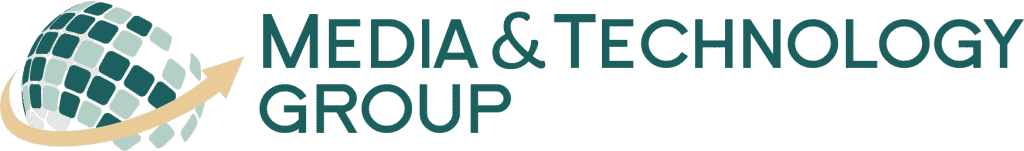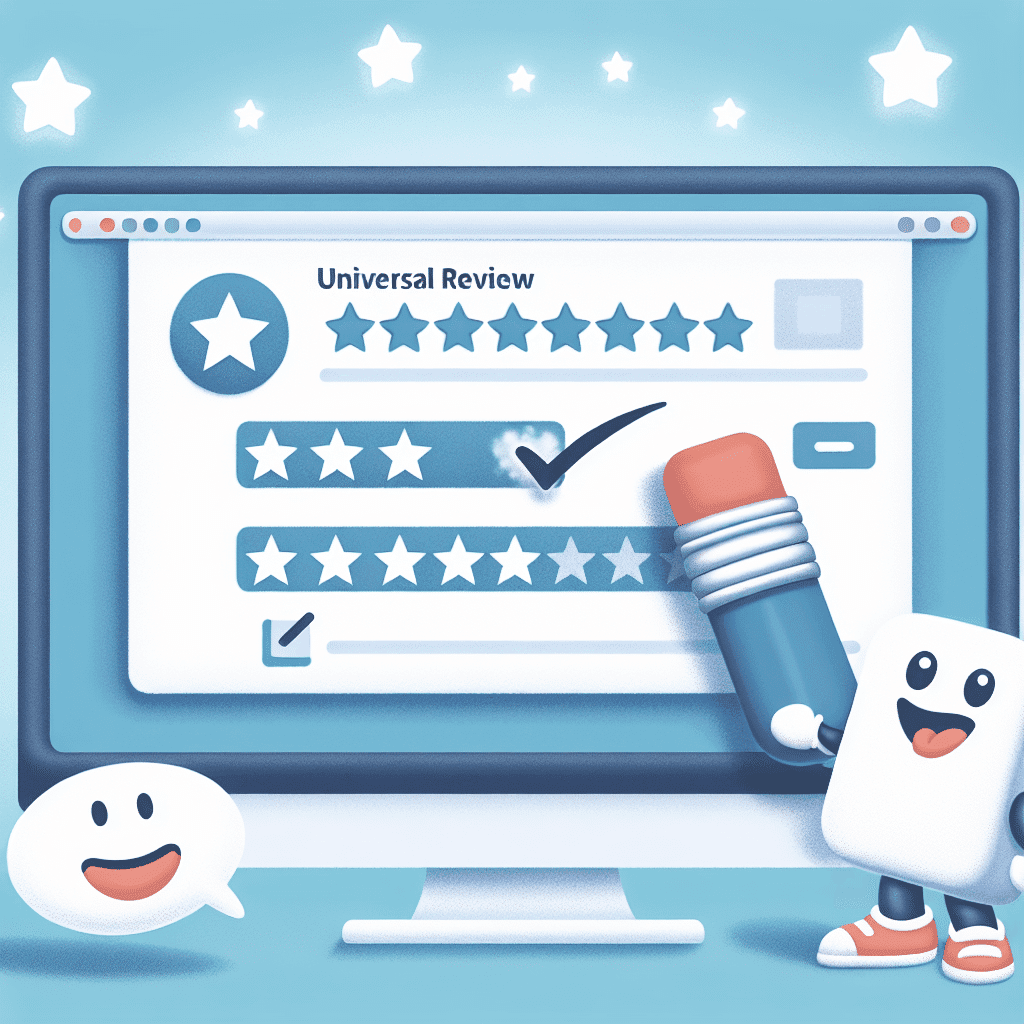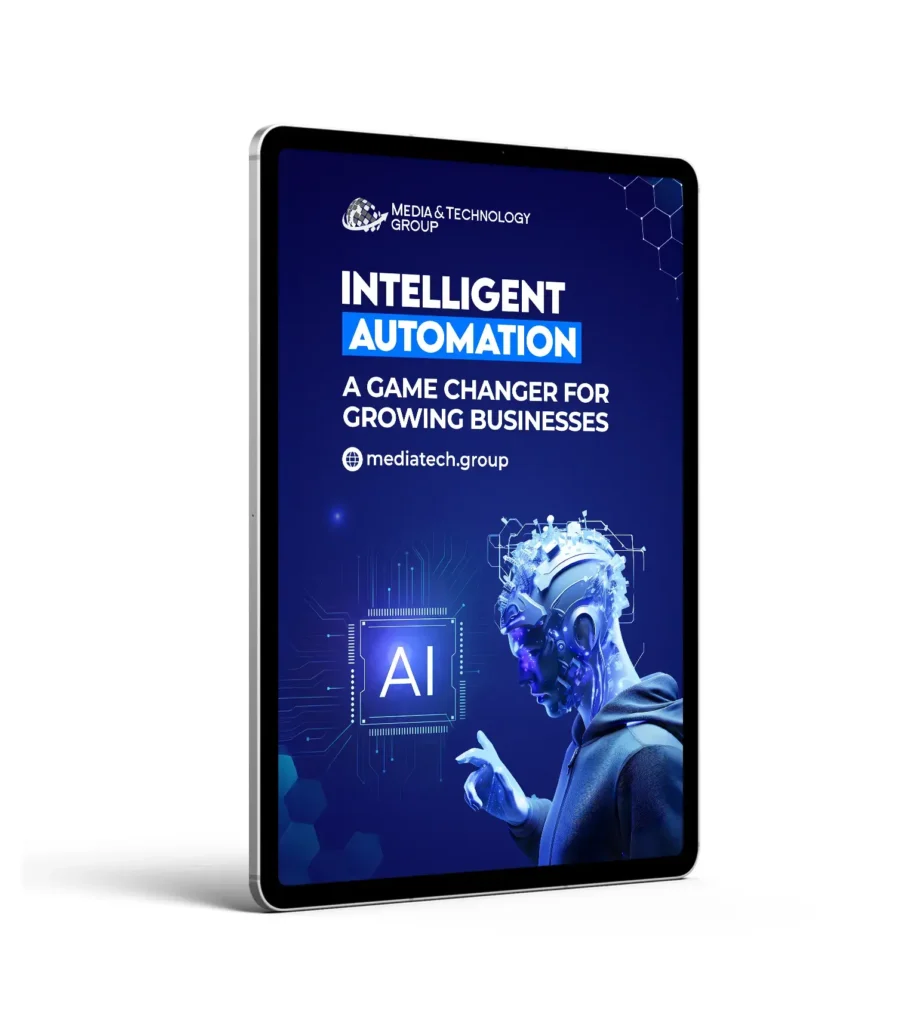Understanding the Importance of Google Reviews
As a small business owner, you know how important online reviews are. They can shape your business reputation. A bad review can sometimes hurt more than you’d think. That’s why it’s crucial to manage your Google Reviews well.
Google Reviews help potential customers decide if they’ll buy from you. A good review can bring in more business. A bad one, though, can scare people away. That’s why you might wonder, “How can I remove review from Google?”
Can You Remove a Google Review?
It’s not as easy as just hitting a delete button. Google wants reviews to stay honest. They don’t want people to just remove reviews because they don’t like them. You have to be smart if you want to remove a review from Google.
Luckily, there are steps you can take. Media & Technology Group, LLC, which offers Marketing and Information Technology services, can guide you. Let’s dive into these solutions together.
How to Handle Bad Reviews
First things first, don’t panic. A bad review isn’t the end of the world. You can turn things around. Here’s what you can do:
- Stay calm and don’t respond with anger.
- Read the review carefully. Figure out what the issue is.
- Reach out to the customer politely. Offer to fix the problem.
By showing you care, you may even get the customer to update their review. Sometimes, resolving issues can turn an upset customer into a loyal one.
When Can You Remove a Review?
Not all reviews can be taken down. Google has strict rules. A review needs to break Google’s content guidelines to be removed. Here are some cases where you can ask Google to remove a review:
- If it uses inappropriate language.
- If it’s a fake review, just meant to hurt your business.
- If it shares private information.
- If it’s about something other than your business.
If the review fits any of these categories, you can ask Google to look into it.
Steps to Flag a Review for Removal
If you think a review should be removed, follow these steps:
- Sign in to your Google Business account.
- Find the review in question.
- Click on the three dots next to the review.
- Select the option to flag as inappropriate.
- Explain why you think the review should be removed.
After that, wait for Google to take action. They will check the review and decide if it breaks any rules. This can take some time, so patience is key.
Alternative Solutions if Google Won’t Remove the Review
If Google does not delete the review, there are still things you can do. You can respond to the review professionally. Here’s how:
- Be polite and address the issues mentioned.
- Apologize if you made a mistake.
- Explain your side of the story briefly.
- Invite the reviewer to talk privately to resolve the issue.
Show that you’re willing to make things right. This can impress other potential customers who read the reviews.
Improve Your Overall Review Management
To avoid negative reviews in the future, start working on strong customer service now. Here are some tips:
- Ask happy customers to leave positive reviews.
- Be proactive in solving problems before they become big issues.
- Make it easy for customers to contact you with any issues.
At Media & Technology Group, LLC, we offer tools like Marketing Automation and Business Process Automation to help manage customer feedback. With technology on your side, managing reviews becomes easier.
Final Thoughts
Removing a review from Google is not simple, but with the right approach, it can be managed. Remember, a single bad review doesn’t define your business. Use it as a chance to learn and improve.
Sign up with us at Media & Technology Group, LLC for more help with managing not just reviews, but your entire online presence. A well-managed business not only survives but thrives.