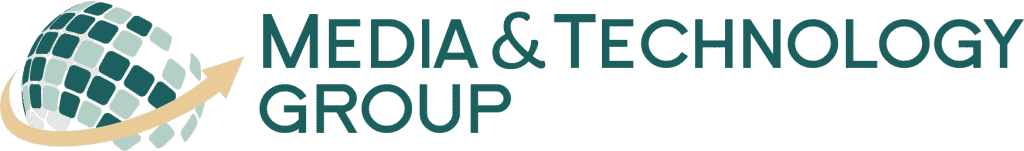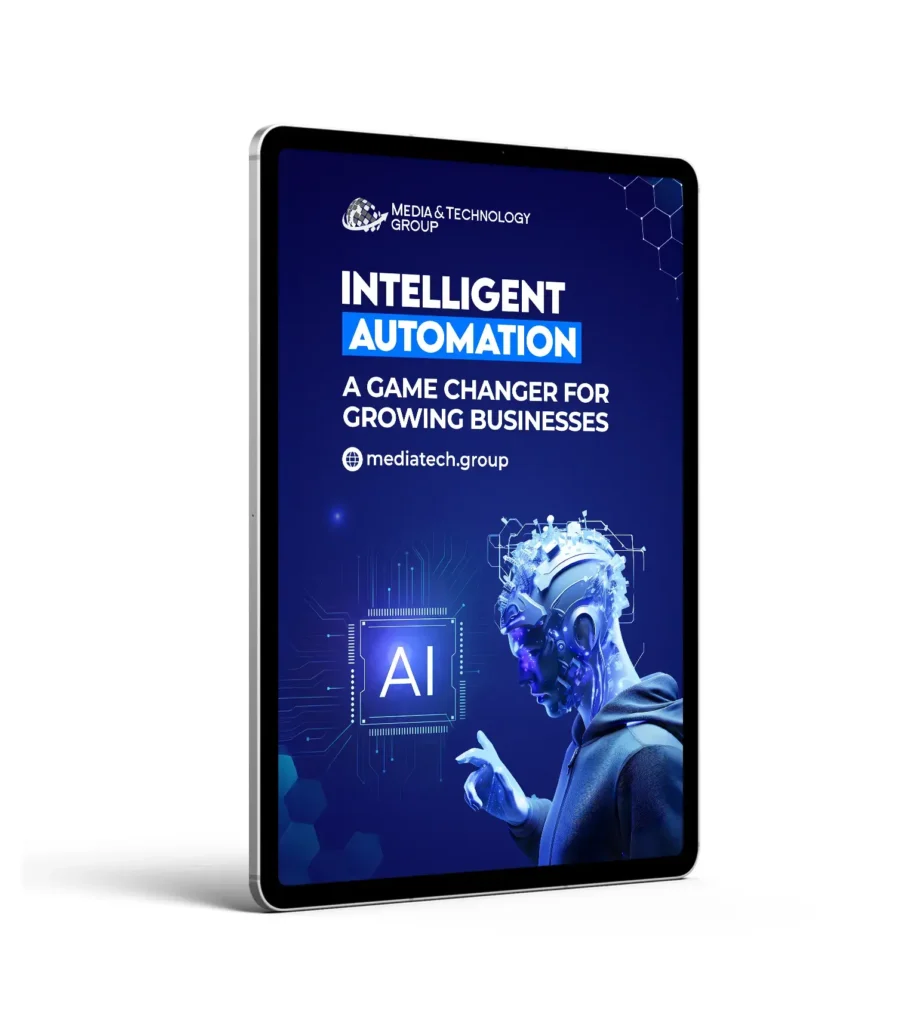Creating a successful small business website requires consistent and engaging content. But how can you ensure that you are always publishing fresh and relevant content? The answer is simple: content calendar creation. In this post, I will guide you through the process of developing a content calendar for your small business website. This will help you stay organized and increase your website traffic.
Why You Need a Content Calendar
A content calendar helps you plan and schedule your content in advance. It ensures that you post regularly and maintain a consistent voice across all of your marketing channels. This is crucial for building a loyal audience. And it saves you time and stress by allowing you to see your content strategy at a glance.
Increase Traffic with Planned Content
Having a content calendar allows you to plan ahead and create content that’s timely and relevant. For instance, you can plan blog posts for holidays, events, or product launches. This can lead to more website traffic as your content aligns with what your audience is searching for.
How to Create and Use a Content Calendar
Below, I’ll walk you through the steps to create and use a content calendar that will keep your marketing efforts on track.
Step 1: Define Your Marketing Goals
First, you’ll need to define your marketing goals. Are you trying to increase website traffic? Maybe you want to improve your search engine rankings or build your email list. Whatever your goals are, be sure to write them down. This will help guide your content calendar creation efforts.
Step 2: Identify Your Audience
Understanding your audience is crucial. Who are they? What are their interests and pain points? Knowing this will help you create content that engages and helps them. Spend some time researching your audience so you can tailor your content accordingly.
Step 3: Brainstorm Content Ideas
Now it’s time to brainstorm content ideas. Think about what topics will interest your audience and align with your business goals. Consider different content types such as blog posts, videos, infographics, and social media updates.
- Blog Posts
- Videos
- Infographics
- Social Media Updates
Step 4: Create a Schedule
Use a spreadsheet or a content calendar tool like Trello or Asana to create your schedule. Decide how often you’ll post and what days you’ll publish. Be realistic about what you can manage. Remember, consistency is key.
Step 5: Write and Optimize Content
Begin writing your content according to your calendar. Be sure to optimize each piece for search engines. This involves using keywords naturally within your content, including your main keyword and variations like “content calendar planning” and “content calendar strategy”. It’s also important to write compelling headlines and use images that enhance your content.
Tools to Help with Content Calendar Creation
There are many tools available to help with content calendar creation. Some popular options include:
- Google Sheets
- Trello
- Asana
- Hootsuite
These tools allow you to schedule and organize your content efficiently. They also offer additional features like reminders and team collaboration, which can be very helpful if you have a team working with you.
Conclusion
Developing a content calendar for your small business is a game-changer. It helps you stay organized, save time, and ensure that you’re consistently delivering value to your audience. By following the steps outlined in this post and using the recommended tools, you’ll be well on your way to increasing your website traffic and achieving your marketing goals. At Media & Technology Group, LLC, we specialize in web design, marketing automation, and much more. Feel free to reach out if you need assistance with your content strategy or any other aspect of your business. We’re here to help.