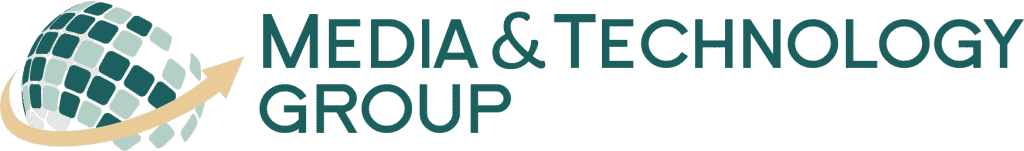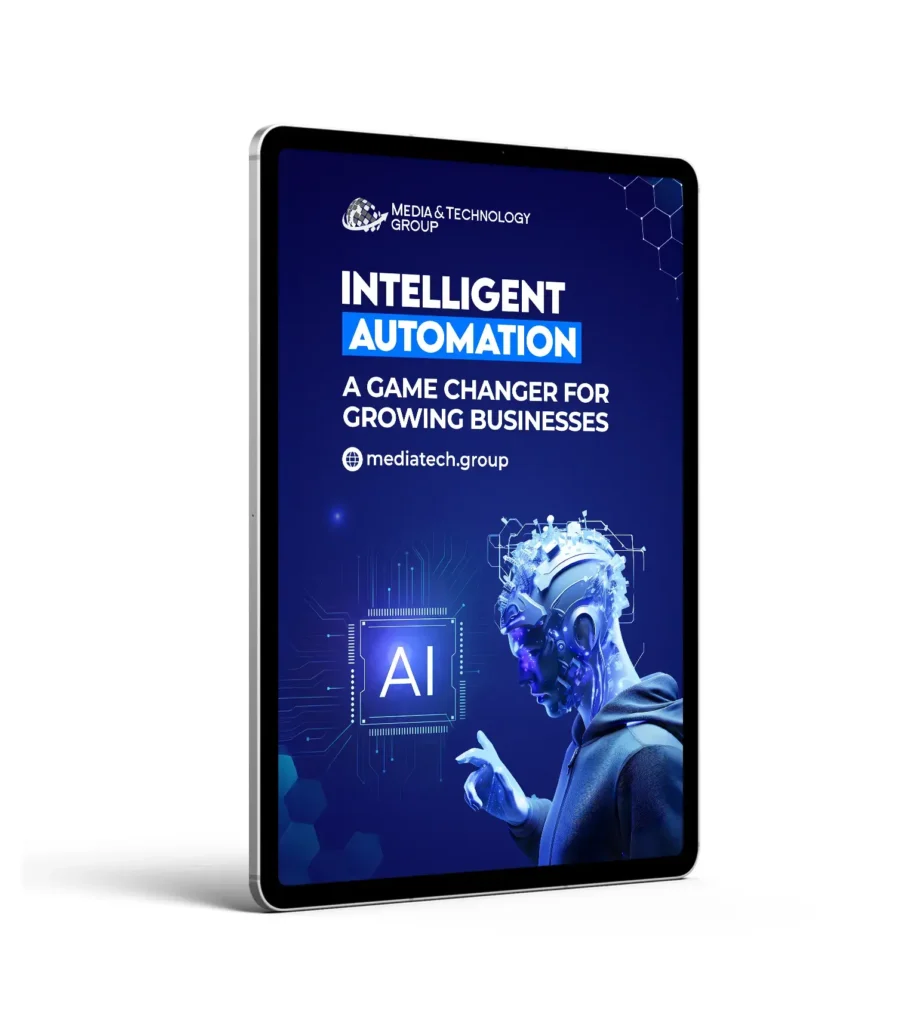Running a small business is no easy feat. One crucial part of achieving success is making sure your website works perfectly. One way to do that is through website usability testing. In this post, we’ll guide you on how to conduct such a test and why it’s important.
Why Website Usability Testing Matters
Your website is the front door to your business. If visitors struggle to navigate it, they might leave quickly. This can hurt your sales and reputation. Testing helps you find and fix these issues before they cost you.
When done right, usability testing ensures:
- Your site is user-friendly
- Visitors can find what they need
- Your design isn’t confusing
These benefits can lead to happier customers and more traffic.
Steps to Conduct a Website Usability Test
1. Plan Your Test
First, outline what areas of your site you want to test. Are you focusing on navigation? Maybe the checkout process? Set clear goals. You might want to check if all the links work or if users can easily find the contact information.
2. Choose Your Participants
Select a small group of people who match your target audience. It’s good to have 5-10 participants. Friends or family can work if they fit the profile. Make sure they haven’t used your site before to get fresh eyes.
3. Create Test Tasks
Develop tasks for your participants. These tasks should align with your goals. For example:
- Find the “Contact Us” page
- Purchase a product and go through checkout
- Sign up for the newsletter
These tasks will help you see where users stumble.
4. Observe and Record
Watch your participants as they complete tasks. Take notes of any problems they face. Sometimes, it’s helpful to record the session so you can review it later. Pay attention to confused looks or questions they ask.
5. Analyze the Results
Once the tests are complete, look over your notes. What common problems did users encounter? Was there a specific page they found confusing? Identify patterns that suggest widespread issues.
6. Make Improvements
With your results in hand, it’s time to make changes. Work on fixing the most critical issues first. Maybe you need to simplify the navigation or add more clear instructions during checkout. Test the changes internally before pushing them live.
Tools That Can Help
There are many tools available to help you with usability testing:
- Google Analytics: Offers insights into how users interact with your site.
- UserTesting: Allows you to get feedback from real users.
- Hotjar: Provides heatmaps and session recordings.
A mix of these tools can give you a comprehensive view.
Partner with the Experts
At Media & Technology Group, LLC, we offer specialized services to help you optimize your website. From Website Design to Business Process Automation, we have the expertise to make your site more user-friendly. Our team can guide you every step of the way, ensuring your website delivers the best experience.
Final Thoughts
Website usability testing is key to a successful online presence. For small business owners, this process can seem daunting. But with some planning and the right tools, you can make your website shine. And if you need a helping hand, don’t hesitate to reach out to Media & Technology Group, LLC. We’re here to help you succeed.