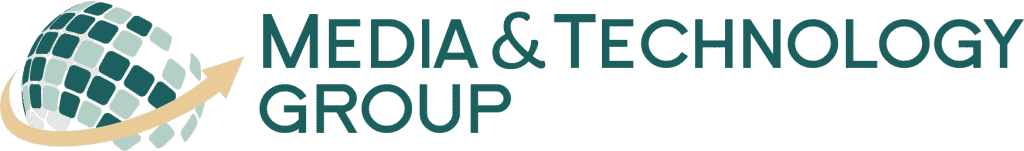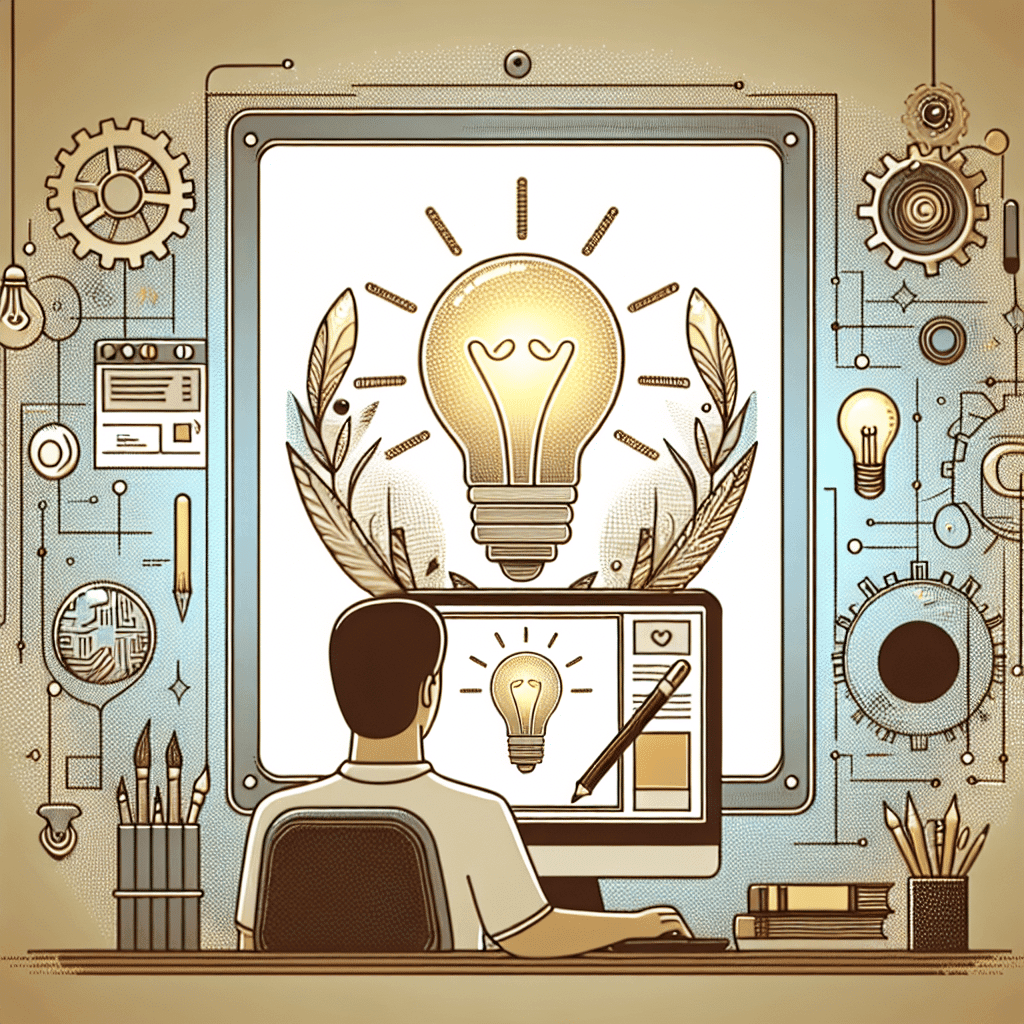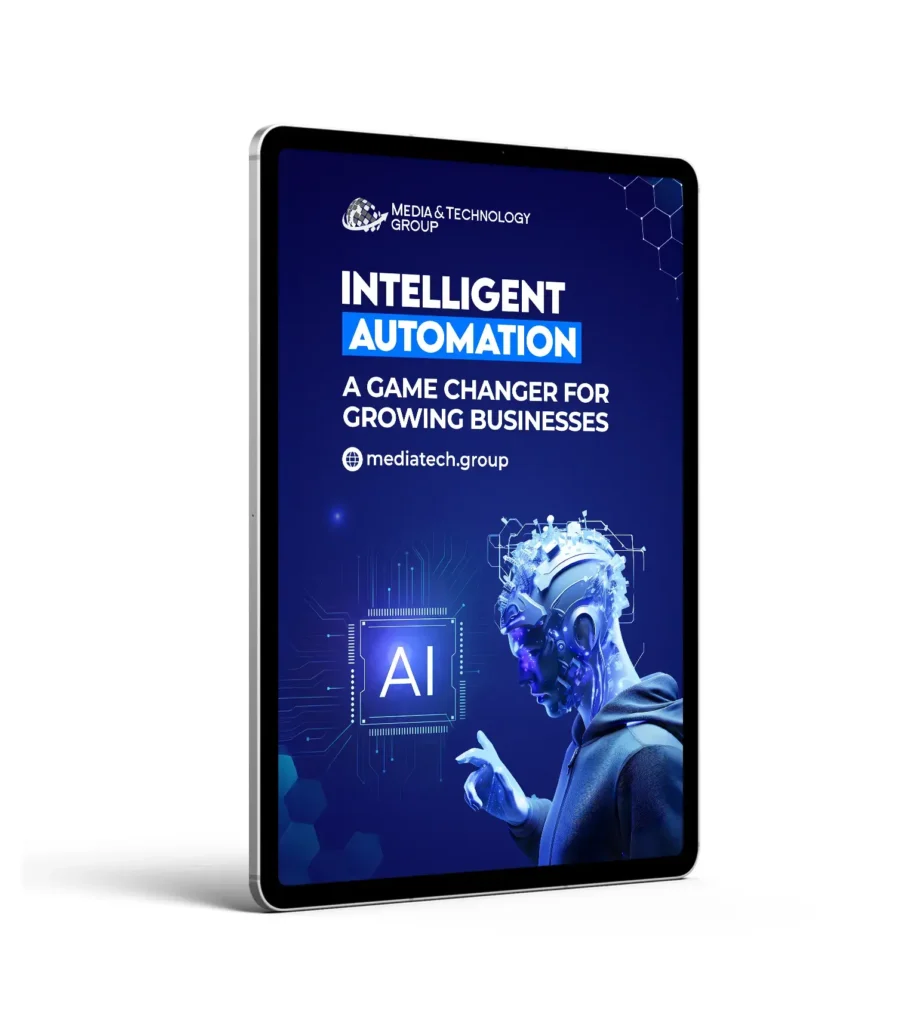What is Microsoft Designer?
Microsoft Designer is not just another graphic design tool. This innovative software harnesses the power of AI to transform how you create images. Imagine having a tool that understands your design needs and suggests improvements instantly—that’s Microsoft Designer for you. It’s designed especially for individuals interested in AI and people working in visual content creation.
Key Features of Microsoft Designer
The features make Microsoft Designer stand out. Here are some:
- AI-Powered Suggestions: The AI personalizes design suggestions based on what you’re working on, saving you tons of time.
- Template Library: Gain access to a wide range of pre-made templates suitable for various projects.
- Image Recognition: The tool can identify objects in your images and offer relevant edits.
- Text Customization: AI helps with font styles, sizes, and even the most suitable text placement on the image.
Using Microsoft Designer, you can create a wide variety of designs, from social media graphics to marketing materials, without needing advanced design skills.
Benefits of Using Microsoft Designer
So why should you switch to Microsoft Designer? First off, it saves you immense time. With AI algorithms doing the heavy lifting, you focus more on perfecting your design. Next, it’s user-friendly. Even if you’re not a design pro, you can create stunning graphics with ease.
Another benefit is its adaptability. Whether you’re in marketing, web design, or any field needing quality visuals, Microsoft Designer has you covered. This tool can elevate your marketing materials and web content, making them more captivating and appealing.
How to Use Microsoft Designer
Wondering how to begin with this fantastic tool? Here’s a straightforward guide.
- Sign up or sign in to your Microsoft account.
- Open Microsoft Designer from the dashboard.
- Choose a template from the extensive library or start from scratch.
- Upload any images you want to use, or pick from the stock photos available.
- Allow the AI to provide layout suggestions and choose the one that suits your needs.
- Adjust text, colors, and other elements as per your preference.
- Save and download your final design.
Integrating this into your daily work can supercharge efficiency in many fields, whether you’re involved in marketing, web design, or social media management.
AI Implementation within Microsoft Designer
Microsoft Designer leverages Artificial Intelligence in several ingenious ways. The AI identifies patterns and preferences, offering suggestions based on past activities and current projects. This means that it becomes smarter with more use, understanding what design choices you’re likely to make.
Natural Language Processing (NLP): The AI also utilizes NLP to understand textual elements. This allows it to offer better text layout suggestions and font matching.
Machine Learning Algorithms: This ensures that the AI keeps improving based on user input and design trends.
Is Microsoft Designer Popular?
The answer is a resounding yes. Microsoft Designer has rapidly gained popularity due to its user-centric features and AI capabilities. Professionals in marketing, web design, and even students find it incredibly useful. Why? Because it simplifies otherwise complex design tasks and creates high-quality visuals in a fraction of the time.
More AI Tools
- AI for UI/UX: Uizard
- AI for Website Design: Durable
- AI for Logo Generating: Designs AI
- Microsoft Designer expands preview with new AI design features
Conclusion
If you’re looking to up your design game without spending countless hours learning complex software, Microsoft Designer is your go-to tool. Its AI-powered features, ease of use, and extensive template library make it an invaluable asset for anyone needing quality designs quickly. By integrating this tool into your workflow, you can ensure more engaging and professional-looking content.
So why wait? Give Microsoft Designer a try and see how it transforms your design process. You might find it’s the perfect fit for your next project.