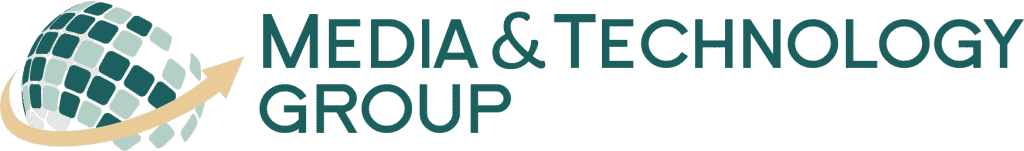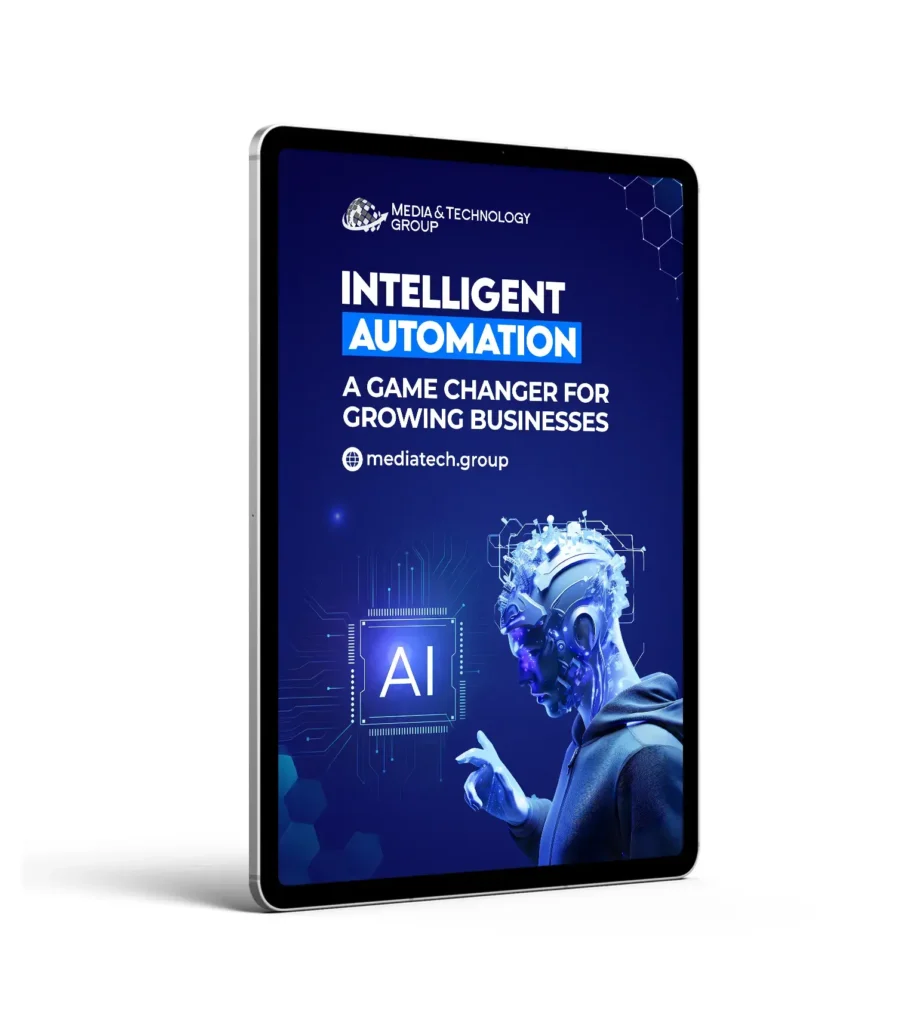Unlocking Creativity: The Magic of Autodraw
Have you ever wished you could draw like a pro? If you’re like most people, your doodles don’t always look the way you hope. Fortunately, Autodraw is here to help! This cool tool is powered by AI and makes sketching a lot easier, even if you’re not naturally artistic. Let’s dive into what Autodraw is all about and why it’s such a hit!
What is Autodraw?
Autodraw is an online tool for creating drawings and doodles with ease. It’s designed for everyone—from kids learning to draw, to graphic designers looking for quick sketches. The magic lies in its use of artificial intelligence that guesses what you’re trying to draw and helps complete your sketch. Think of it as your digital art assistant!
Features and Benefits of Autodraw
One of the coolest things about Autodraw is how easy it is to use. Here’s why you might wanna try it out:
- Smart Suggestions: As you doodle, Autodraw’s AI offers options for what you might be trying to draw. It’s like it can read your mind!
- User-Friendly Interface: Everything’s straightforward. You don’t need an art degree to make something nice.
- Cross-Platform: Whether you’re on your phone or computer, Autodraw works smoothly.
- Free to Use: Unlike some drawing apps, you don’t need to pay a dime.
Getting Creative: How to Use Autodraw
Using Autodraw is as simple as pie. First, head over to the Autodraw website. You’ll be greeted by a blank canvas and a set of tools. Just start sketching whatever comes to mind. As you draw, you’ll notice suggestions up top—click the one that matches your vision and watch your doodle transform into polished art!
Use Cases for Different Users
Autodraw isn’t just for fun; it’s got plenty of practical applications:
- Students: Great for school projects where visuals are key. Adding perfectly drawn illustrations can get you that extra credit.
- Teachers: Make teaching materials look more engaging with easy-to-create graphics.
- Business Professionals: Ideal for quick diagramming or sketches during meetings to convey ideas swiftly.
- Artists and Hobbyists: A fun way to brainstorm concepts or add visuals to social media posts.
Peeking Behind the Curtain: Autodraw’s AI
So, how does Autodraw make these awesome predictions? It uses an artificial intelligence algorithm that’s trained to recognize doodles. Thousands of sketches have been fed into the system, teaching it to predict what you might be drawing based on similar visuals. Its ability to learn from each drawing means it’s continually getting better at guessing what users want.
Why Autodraw is So Popular
Autodraw has quickly gained popularity for several reasons:
- Accessibility: Since it’s free and web-based, anyone with internet access can use it.
- Simplicity: No big learning curve here—just start drawing and see how it goes.
- Fun Factor: Watching your rough sketch become a professional-looking drawing puts a smile on anyone’s face.
At Media & Technology Group, LLC, we are always seeking cutting-edge tools that harness the power of AI to simplify tasks for everyone. Autodraw fits right into our mission. It helps individuals from all walks of life to express creative ideas without complicated technology getting in the way.
Get Started With Autodraw!
If you’re ready to take your drawing skills to the next level or just want to create for fun, try Autodraw! Whether for work, study, or a hobby, the possibilities are endless. Plus, with AI like this at your fingertips, you’re not just making art—you’re experiencing the future of technology right now.
Autodraw is more than just a tool—it’s a game-changer in making art accessible for everyone. Don’t miss out on exploring this fascinating blend of art and technology. Give it a try today and see how simple creating can be!