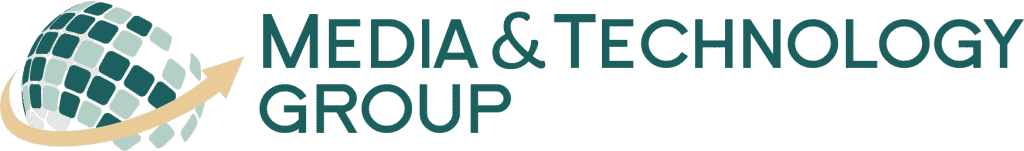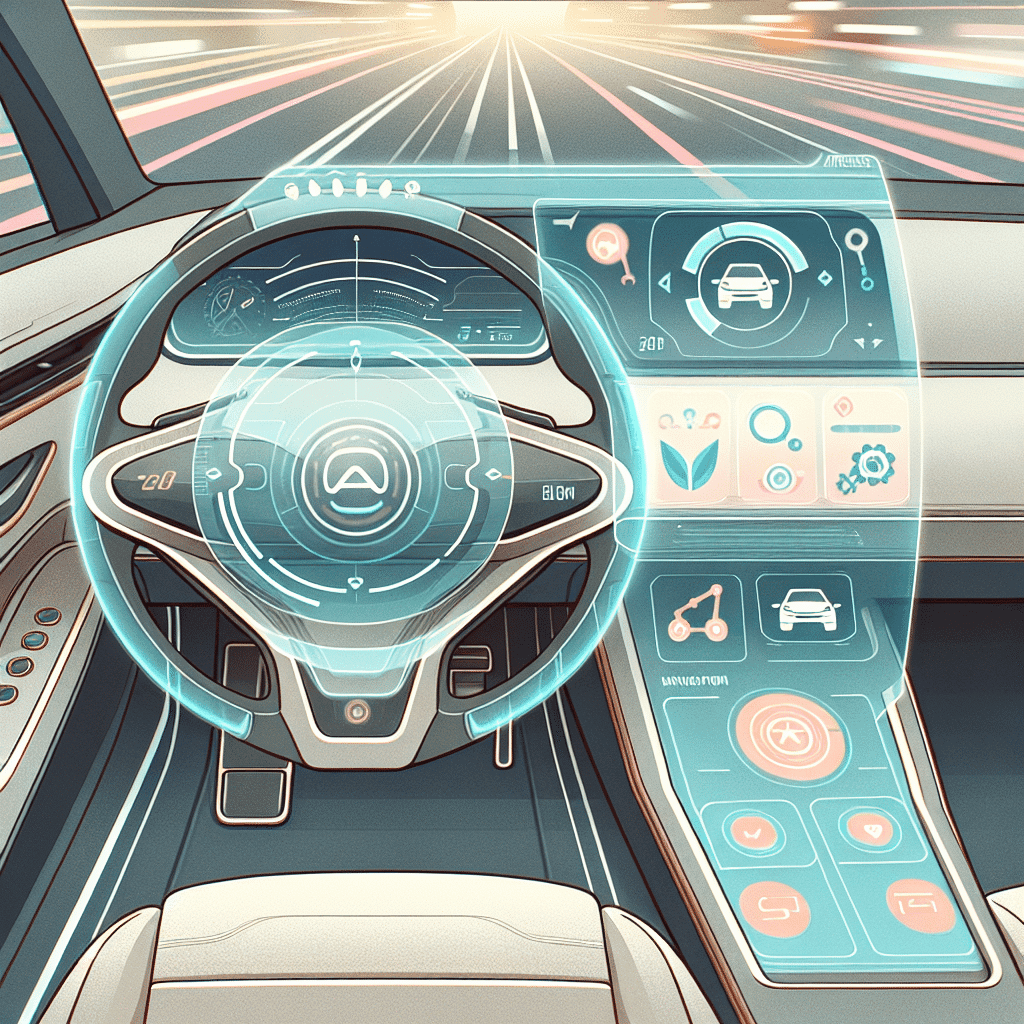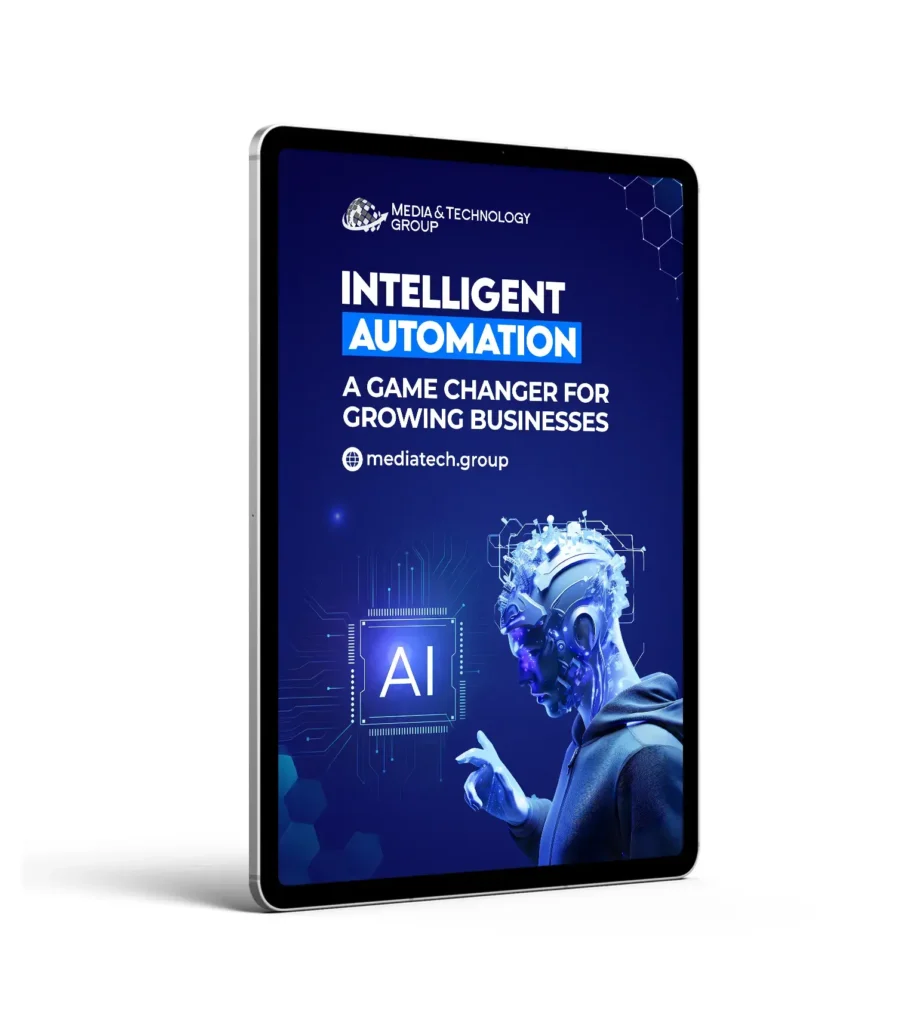Microsoft has taken another step forward with Copilot Vision, an exciting feature added to their AI assistant program, Copilot. Designed specifically for the Edge browser, Copilot Vision introduces new possibilities for interacting with visual content on the web. Business owners who rely on efficient technology will find this new capability invaluable. Here, let’s break down what Copilot Vision is and how it works.
What is Co-Pilot Vision?
So, what is Copilot Vision? In simple terms, it’s a part of Microsoft’s AI assistant that can now ‘see’ what’s on your screen. Copilot Vision lets the AI analyze images, text, and other content you’re viewing on web pages, making it much smarter and more aware of context. This means it doesn’t just read text; it understands the entire page layout, including graphs and pictures, making it super handy for both everyday users and business pro’s.
How Co-Pilot Vision Works
Let’s dive into how this remarkable feature functions:
- Integration with Edge Browser: Copilot Vision is built right into the Edge browser. This integration means efficiency and ease of use for business owners who already prefer Microsoft tools.
- Visual Analysis: The feature excels at analyzing various content types, from text to images and graphics on web pages.
- User Interaction: Users can simply ask Copilot questions about the content they’re viewing. It gives natural and relevant answers based on its visual analysis.
- Real-Time Suggestions: As you browse, Copilot Vision suggests actions or information based on the visual content, enhancing the user experience.
Key Features and Capabilities
Copilot Vision isn’t just an ordinary tool—it’s packed with features meant to boost productivity and decision-making:
- Web Page Analysis: From interpreting data in charts to explaining complex images, it’s a huge help for businesses dealing with ever-huge influx of data.
- Task Assistance: Imagine shopping online and getting style suggestions instantly. Copilot Vision can guide and suggest, making it your virtual shopping buddy.
- Natural Language Interaction: Want answers? Just speak naturally to Copilot Vision. It understands and responds like a human would.
- Multi-modal Processing: Its combined visual and language processing gives you complete, insightful responses.
Privacy and Security Measures
Privacy is a top priority for Copilot Vision. Business owners, don’t worry about sensitive data getting out:
- Opt-in Feature: The Vision tool is off by default and must be manually turned on by the user.
- Session-based Processing: No data or conversation is stored beyond the active session, ensuring complete confidentiality.
- No Training on User Data: Microsoft assures users that their interactions with Copilot Vision will not contribute to AI training data.
- Limited Website Access: At first, it only works on a limited, pre-approved list of web sites, which ensures user safety and security.
Availability and Access
Here’s how you can get started with Copilot Vision:
- Copilot Labs: For those eager to test new AI capabilities, Copilot Vision is available through Copilot Labs.
- Copilot Pro Subscription: Initially, it’s available exclusively to paying Copilot Pro subscribers.
- Geographic Availability: Currently, the rollout begins in the United States, with plans to expand further.
Potential Applications for Business Owners
For business owners, Copilot Vision offers significant advantages:
- E-commerce Assistance: It helps users compare and select products, improving the online shopping experience.
- Research Aid: Business owners can save time by analyzing and summarizing visual data on websites.
- Content Interpretation: Even complex information becomes simple, thanks to its ability to break down graphs and charts.
At Media & Technology Group, LLC, we recognize the importance of integrating cutting-edge tech like Copilot Vision into your business strategy. This AI assistant makes managing visual information a breeze, allowing you to focus on growing your business. Microsoft’s careful approach to privacy, impressive functionalities, and user-friendly design make Copilot Vision a versatile addition to technology workflows everywhere.
So, stay ahead by embracing the future of AI with Copilot Vision. It just might be the co-pilot your business needs.