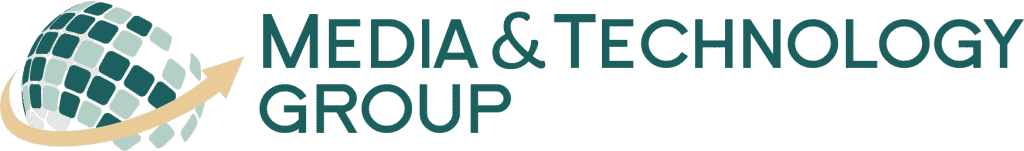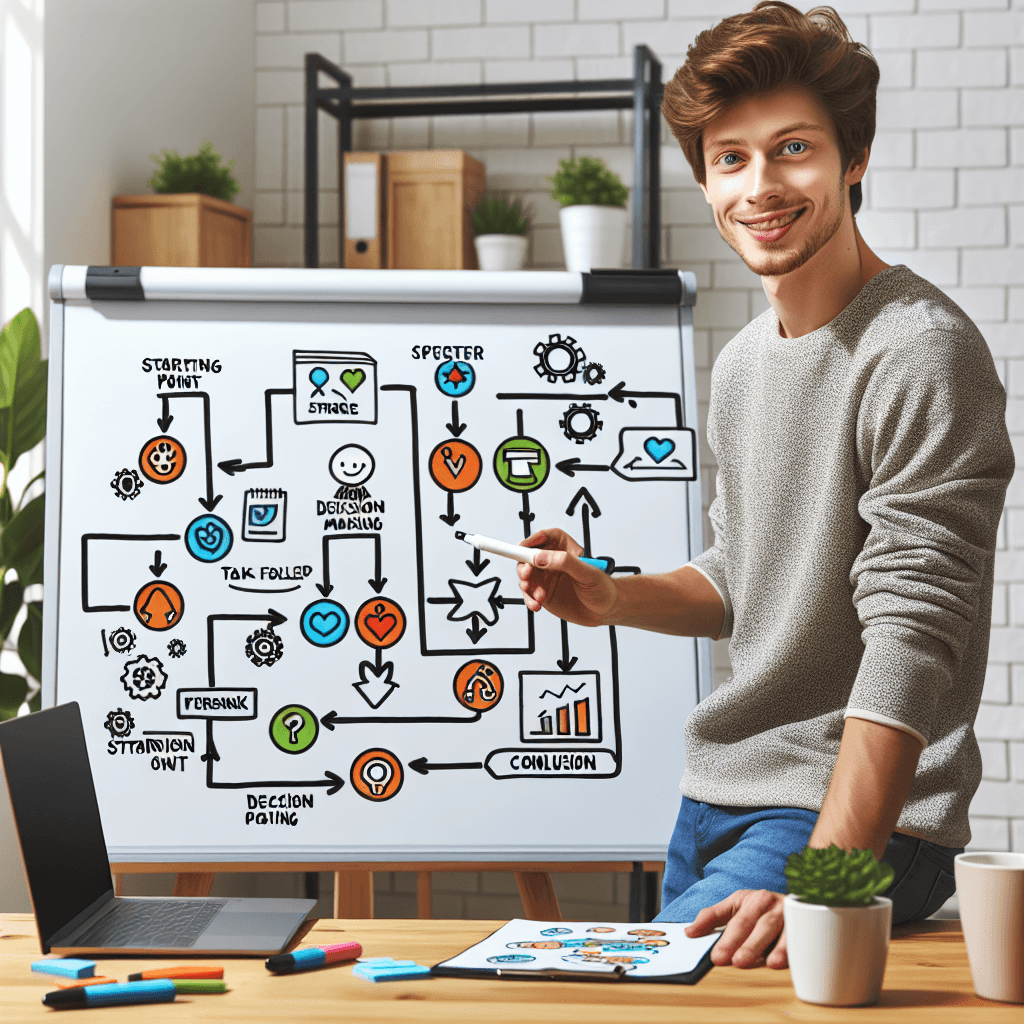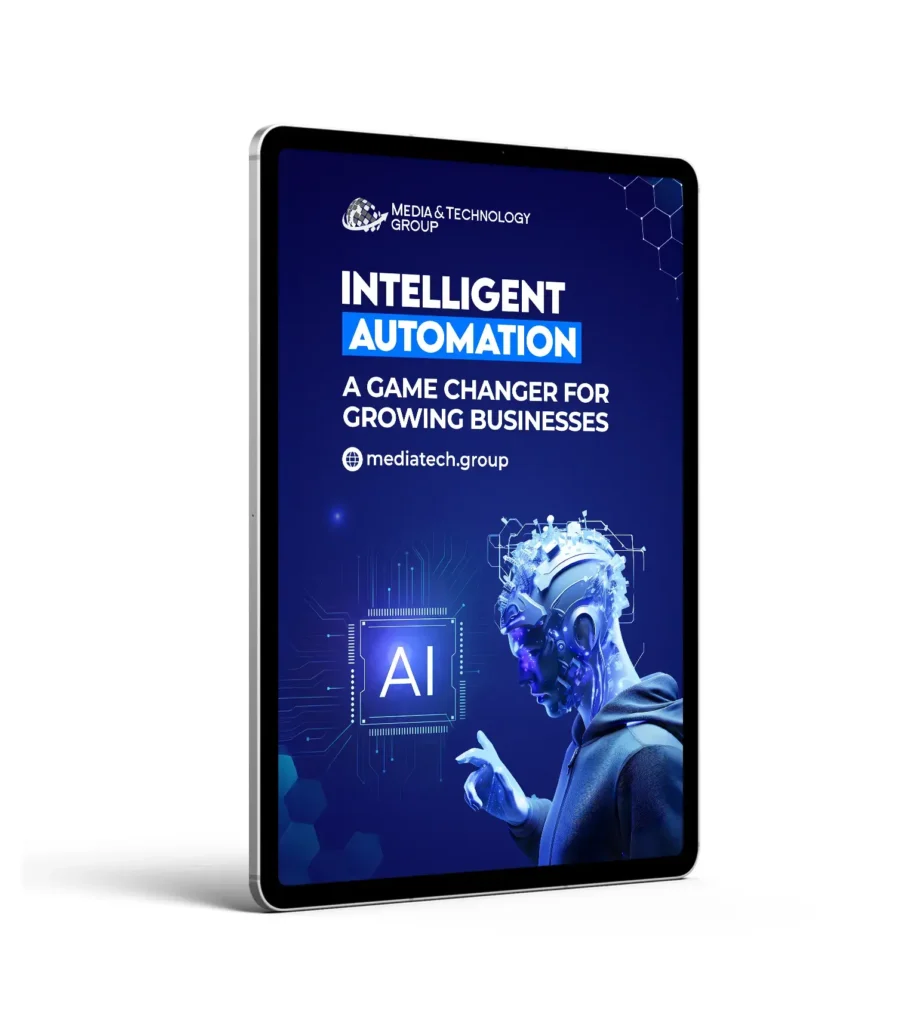Understanding Automated Workflow Processes
As technologies like artificial intelligence and machine learning become more integrated into our daily lives, it’s crucial for businesses to keep up with these advances. At Media & Technology Group, LLC, we’ve seen firsthand how businesses evolve when they embrace automation. So, let’s embark on this journey together and unravel how to map automated workflow processes, which can transform everyday tasks into seamless, efficient operations.
Why Mapping Automated Workflows Matters
The digital age demands efficiency and productivity. Businesses, whether they’re sprawling enterprises or cozy startups, can leverage technology to automate repetitive tasks. Mapping out automated workflows isn’t just about saving time—it’s about ensuring your business remains competitive in a rapidly changing landscape. Intelligent automation can transform your operations, leading to increased productivity and reduced human error.
Getting Started With Your First Automated Workflow
Beginning your automation journey can feel a little intimidating, but I’m here to break it down into manageable steps. Remember, every big innovation started with someone asking, “What if?” As we dive into mapping your first workflow, keep an open mind and be ready to explore the endless possibilities.
1. Identify Tasks Suitable for Automation
The first step in mapping any automated workflow is figuring out which tasks are ripe for automation. Look for routine, repetitive activities like data entry or email follow-ups. Even tasks that consume just a few minutes can add up to significant time savings over weeks or months. By clearly identifying these tasks, you’re laying the groundwork for a more productive future.
2. Define Clear Objectives
Once you’ve pinpointed tasks to automate, ask yourself: What do I want to achieve? Whether it’s reducing man-hours spent on monotonous jobs or enhancing accuracy, having clear objectives will guide your automation journey. These objectives will not only make the task at hand clearer but will also help inform the technology or software you’ll integrate.
3. Choose the Right Tools
The right tools can make or break your automated workflow. At Media & Technology Group, LLC, we specialize in helping businesses select and implement technologies that bolster efficiency and growth. Look for platforms offering user-friendly interfaces and easy integrations with your existing systems. Popular solutions for automation include Zapier for task automation or HubSpot for marketing processes.
Mapping Your Workflow: A Step-by-Step Guide
Now, let’s roll out your blueprint. Mapping isn’t just pressing buttons; it’s about creating a pathway to efficiency.
1. Map Out the Current Workflow
Before automating, understand how your existing process works. This might sound basic, but it’s vital. Use flowcharts or diagrams to illustrate each step of your tasks from start to finish. Detailing your current workflow will highlight where automation can have the most significant impact.
2. Clearly Define Roles in the Workflow
Every workflow involves different functions and roles—even an automated one. Identify who (or what) will perform which part of the task. By defining roles upfront, you’ll prevent bottlenecks as you scale up your automation efforts.
3. Design the New Automated Workflow
With a clear view of your current processes and roles, it’s time to design your automation. Use the tools you’ve selected to construct the new workflow. Most platforms provide templates or drag-and-drop functionalities making this step a breeze. Designing the workflow is an artistic endeavor; your creativity will play an essential role.
4. Test Your Workflow
Testing is critical. Run your newly automated workflow on a small scale before fully implementing it. Look for glitches, delays, or any parts where human intervention might still be necessary. By patiently testing, you’re investing in the quality and reliability of your workflows.
Optimizing and Scaling Your Workflow
As soon as your workflow is running smoothly, the real magic begins.
1. Gather Feedback and Iterate
Even the best implementations have room for improvement. Gather feedback from team members interacting with the workflow. Were there hiccups? What took longer than expected? Incorporating this feedback will turn your process from good to great.
2. Monitor Performance and KPIs
Keep an eye on your key performance indicators (KPIs) to ensure your workflow is reducing time and boosting productivity, as intended. Use analytics tools to measure success and tweak operations accordingly.
3. Continuously Scale and Evolve
Your business will grow, and so should your workflows. Continuously evaluating and scaling your processes ensures you’re using your resources wisely. Additionally, technology never stands still, and new tools might provide even more opportunities for automation.
The Role of Intelligent Automation in Business Survival
The truth is that intelligent automation is becoming an imperative for businesses to survive. With technology accelerating at unprecedented rates, those who don’t adapt might find themselves left behind. At Media & Technology Group, LLC, we recognize this imperative, equipping our clients with bespoke solutions that harness the power of technology for sustained business growth.
Final Thoughts: A Future Fueled by Automation
Mapping automated workflows is more than a productivity tool; it’s a strategy for staying competitive into the future. Whether you’re a business owner, productivity enthusiast, or AI aficionado, recognizing the power and potential of automation is paramount. At Media & Technology Group, LLC, we’re committed to helping you navigate these changes. Together, let’s unlock the full potential of your business in this exciting digital age.