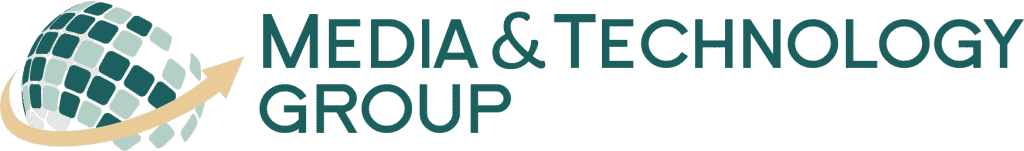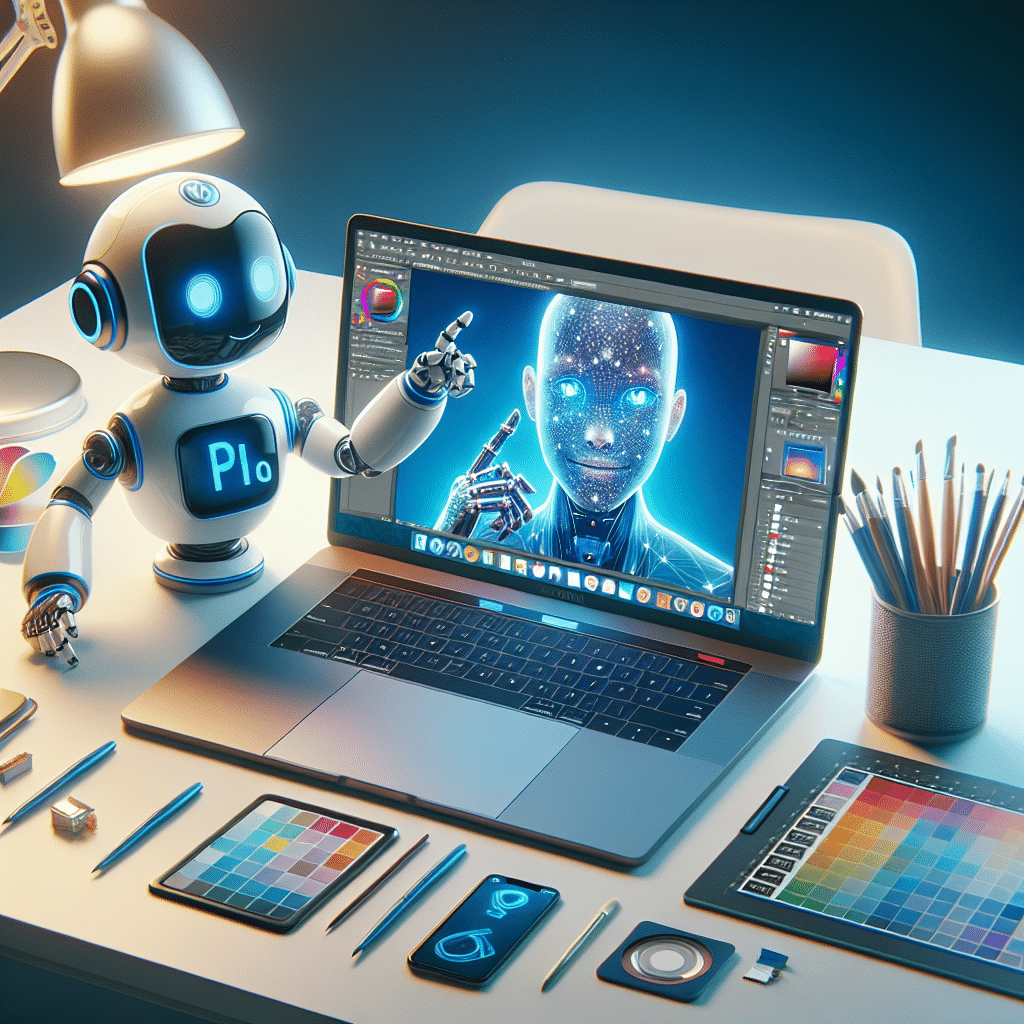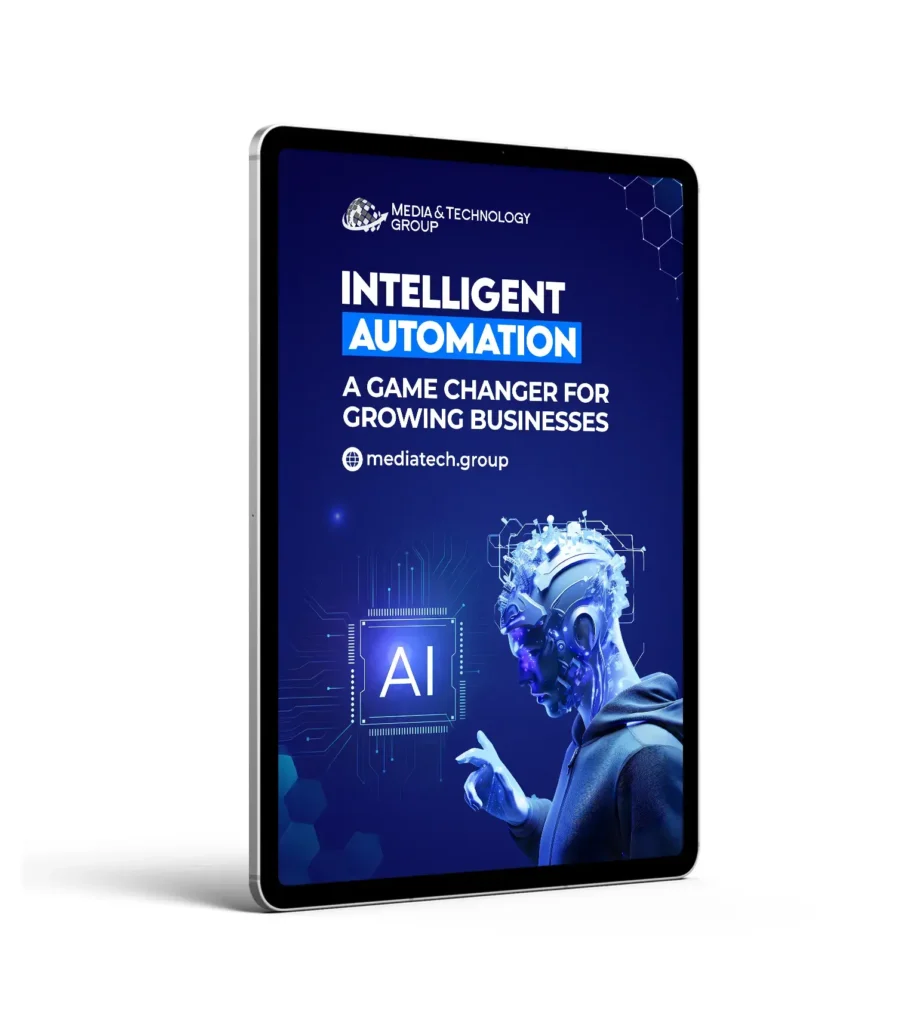In today’s fast-paced digital world, crafting stunning visuals is more important than ever. And guess what? Adobe Photoshop is evolving with the times! Everyone from graphic designers to web developers and social media aficionados turns to Photoshop not just for its pixel-perfect editing capabilities, but now for its AI-powered features. Whether you’re a newbie in the creative field or a seasoned pro, understanding how Photoshop employs AI is a game-changer.
Understanding Photoshop’s Evolution with AI
Photoshop, that trusty tool you’ve probably heard heaps about, is now embracing artificial intelligence big time. Adobe’s AI technology, known as Adobe Sensei, powers marvelous new capabilities like auto-selection, patterns, and image enhancements. With AI, Photoshop users can zap through menial tasks way faster than before. This allows you to focus more on those creative brainstorms and less on the tedious parts.
Key Features of AI in Photoshop
So, what innovative tools does Photoshop bring to the table with AI? Let’s talk features:
- Content-Aware Fill: Easily remove objects from images and Photoshop fills in the gaps like a pro, predicting the best possible look for your design.
- Neural Filters: These are magic wands for photo editing. With a swipe or a few clicks, adjust facial expressions, colorize old photos, and even alter background blur effortlessly.
- Auto-Reframing: Perfect for social media enthusiasts—Photoshop intelligently crops and reframes your content to fit multiple media formats.
Why is AI-Powered Photoshop a Hit?
Simplicity and efficiency are key reasons why Photoshop’s AI capabilities have quickly gained popularity. Imagine cutting down the time spent on repetitive editing tasks. AI handles these chores like a champ, empowering you to deliver flawless designs faster. Media & Technology Group, LLC experts can even attest to how Photoshop aids businesses by accelerating marketing and content creation processes.
Plus, AI helps maintain consistency across projects, enhancing the overall quality of work. With the click of a button, you initiate complex actions that would typically require extensive technical wizardry. This harmonious use of AI for UI/UX design bolsters your creative mojo and makes living up to those client deadlines way smoother.
How to Use Photoshop’s AI in Real Workspaces
Looking to amp up your workflow productivity? Here’s how Photoshop’s AI tools can be a lifesaver:
- Web Designers: Utilize AI-driven features like auto-selection to fine-tune web elements. This speeds up designing responsive layouts and forms.
- Marketers: Create stunning visuals quickly with Neural Filters and content-aware editing to boost campaigns and social media content.
- Photographers: AI makes polishing those photos faster by adding effects and correcting lighting, enabling more time for creativity.
Experience Photoshop and Revolutionize Your Design Process
Incorporating Photoshop into your toolkit is like giving your design skills a turbo boost. Whether you’re redesigning a website, or creating snappy social media posts, Photoshop equipped with Adobe Sensei AI ticks all the boxes. Tap into this powerhouse software today and see a realm of possibilities unfold. By the way, when you partner with Media & Technology Group, LLC, you gain access to tech experts who can guide you in maximizing Photoshop’s potential for your business endeavors.
Remember, today’s market rewards efficiency and creative mastery. Do yourself a favor – embrace Photoshop and watch your creative world expand, one AI feature at a time!