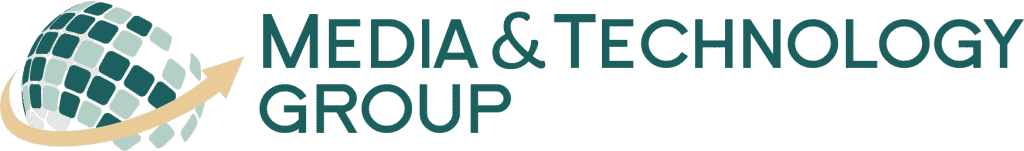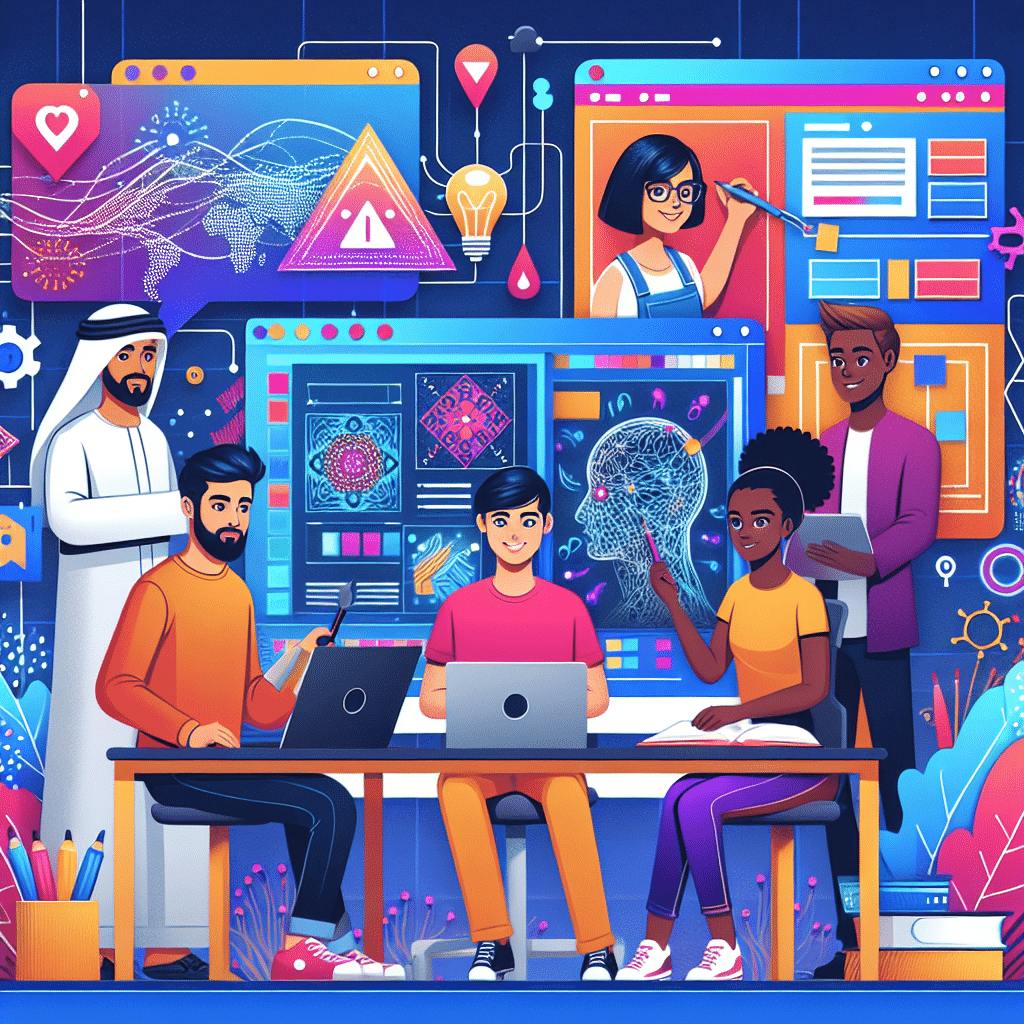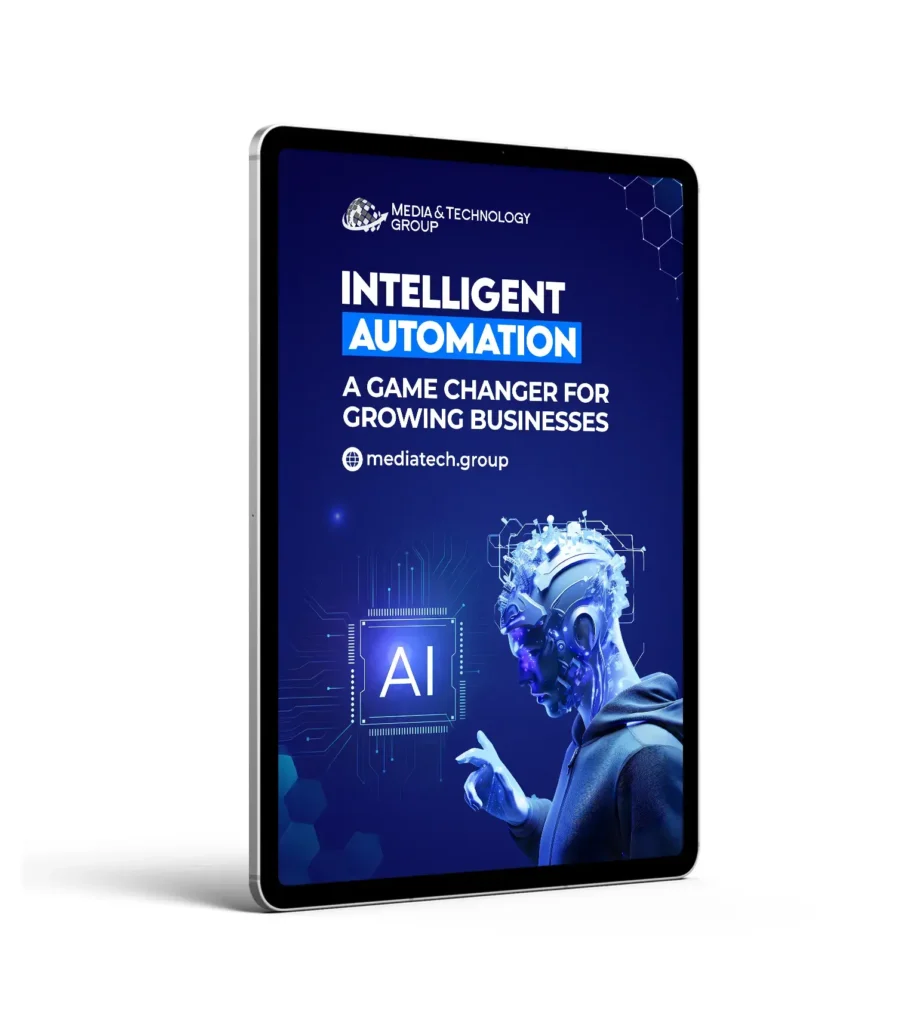Welcome to the world of Figma, a tool that’s quickly becoming a go-to for UI/UX design. If you’re into creating eye-catching websites and apps, you’ve probably heard of Figma. But what makes it so special, you ask? Well, sit tight as we explore how its clever use of AI can kick your design game up a notch.
What is Figma?
Figma is a cloud-based tool used for designing user interfaces and experiences. Specialists in web design and app development rave about how easy it makes their lives. Think of Figma as a digital sketchbook where you can create, edit, and collaborate on design projects. It’s popular because of its intuitive interface, which means even if you’re new to design, you’ll feel right at home.
Features and Benefits of Figma
Figma isn’t just about pretty designs; it’s filled with powerful features. There’s real-time collaboration, so you and your team can work on a project simultaneously without crashing into each other. Plus, changes are saved automatically! Figma’s vector networks make design more flexible, and ease of prototyping means you can see how your designs behave in action before they go live.
- Real-time collaboration – Perfect for teamwork
- Vector networks – More design control
- Easy prototyping – Test before you launch
But here’s the kicker: Figma leverages Artificial Intelligence in a way that makes the tool feel like your design buddy. From suggesting design enhancements to automating repetitive tasks, AI in Figma saves you tons of time and effort.
How to Use Figma
Using Figma is quite user-friendly. First, sign up for a free account and explore its library of templates. You can start a new project or use one of these templates as a base. The drag-and-drop system smooths out the design process, letting you focus on being creative. Share your designs with others for feedback using the commenting feature. Your project can evolve based on collective input, which is super important for creating effective user experiences.
Real-Life Use Cases
Let’s dive into some real-life scenarios where Figma shines. If you’re a solo designer, Figma can act as your full design suite. It’s versatile enough to make complex designs and present them in a client-worthy format. If you belong to a team, Figma allows for seamless collaboration. Remote teams find its shared space feature especially valuable. Developers love it, too! They can easily inspect design specs, making the handoff between designers and developers smoother.
AI Integration: The Secret Sauce
Now, let’s talk about how Artificial Intelligence ties into all of this. Figma’s AI can help generate design suggestions, automate resizing, and even make color palette recommendations. It learns from your actions and helps keep your work consistent with design standards. This means less time spent on tedious tasks and more time fostering creativity.
Figma is continuously evolving, adding more AI-driven features that push the boundaries of what’s possible in design. Whether you’re working on a small project or a large corporate design overhaul, Figma’s tools, fueled by AI, make the entire process efficient and enjoyable.
Why is Figma Popular?
Figma’s rise to fame isn’t just about its features. It’s about filling a gap in the design world—a need for a collaborative, intuitive design tool that’s accessible to everyone. No matter where you fit in the design spectrum, Figma makes teamwork effortless. Its combination of powerful tools and AI applications keeps users coming back for more. The fact that it’s web-based is a bonus, freeing you from the hassle of software installations and updates.
More Design Tools
- AI for Image Generation: Microsoft Designer
- AI for Logo Generating: Designs AI
- Software Design Gets An AI Infusion From Figma, And It’s Worth Trying Now
Conclusion
In a nutshell, Figma is more than just a design tool; it’s a creative ally that integrates seamlessly with other services, like those offered by Media & Technology Group, LLC, for an all-encompassing approach to your design needs. Whether you’re a seasoned designer or just getting your feet wet, Figma equips you with everything you need to succeed. So why not give Figma a spin? You might just find your favorite new design buddy.