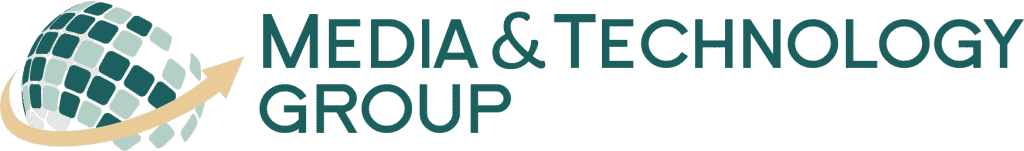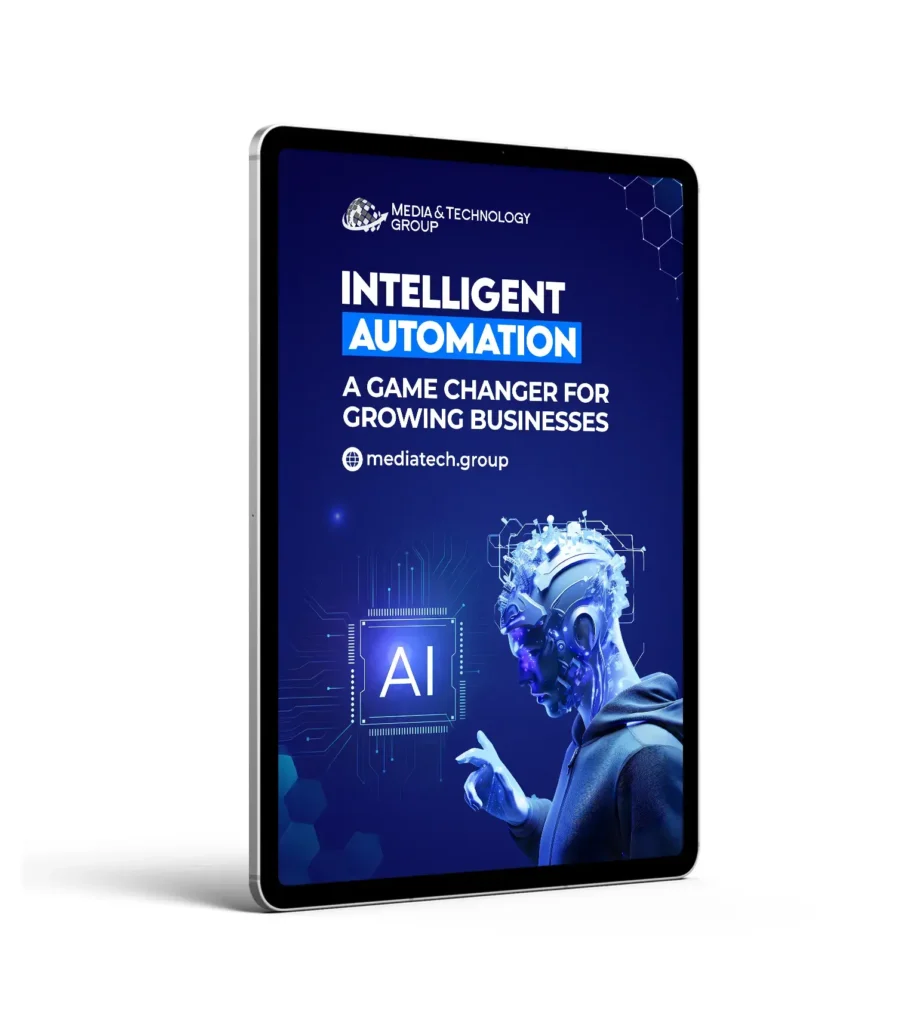Are you a small business owner looking to get a better grasp on your website analytics? Well, look no further! In this blog post, I’ll walk you through a Google Tag Manager tutorial that will not only help you understand your website data better but also boost your online presence. At Media & Technology Group, LLC, we understand the importance of utilizing tools like Google Tag Manager to make data-driven decisions.
What is Google Tag Manager?
Google Tag Manager (GTM) is a free tool that allows you to manage and deploy marketing tags (like tracking snippets or pixels) on your website without having to modify the code. Think of it as an easy way to organize and control all those little bits of code that collect valuable data about your website visitors.
Why Should Small Businesses Use Google Tag Manager?
As a small business, understanding your website traffic is crucial for growth. With GTM, you can:
- Improve your website’s SEO
- Track user behavior more effectively
- Make informed decisions based on solid data
Using GTM is a powerful way to enhance your marketing efforts without the need for extensive technical know-how. Plus, it integrates seamlessly with Google Analytics, another essential tool for website tracking.
Getting Started with Google Tag Manager
Now, let’s get into the meat of it—how do you actually start with GTM?
Step 1: Set Up Your Google Tag Manager Account
First things first, head on over to the Google Tag Manager website and create an account. It’s straightforward and free! Once you’re in, you’ll need to create a new container. This container will hold all the tags for your website.
Step 2: Add the GTM Code to Your Website
Once you’ve created a container, GTM will provide you with a code snippet. You’ll need to paste this snippet into the header and body sections of your website’s code. If you’re using a CMS like WordPress, there are various plugins to help you do this easily. At Media & Technology Group, LLC, we specialize in website design, so don’t hesitate to reach out if you need assistance with this step.
Step 3: Create Your First Tag
Tags are the magic bits of code that GTM will manage for you. To set up your first tag:
- Click on “Tags” in the left-hand menu
- Then click on “New”
- Choose the tag type. A common choice is “Google Analytics: Universal Analytics”
- Set up your tracking ID
Once everything’s set, click “Save.”
Step 4: Set Up Triggers
Triggers tell GTM when to fire a particular tag. For instance, you might want a tag to fire every time someone views a page or clicks a button. To set up a trigger:
- Click on “Triggers”
- Then click “New”
- Choose a trigger type, like “Page View” or “Click”
- Define the conditions for the trigger
Testing Your Tags
Before you publish your tags, it’s essential to test them. GTM offers a “Preview” mode that lets you see how tags fire as you navigate your website. This is a handy way to ensure everything works correctly.
Publishing Your Tags
Once you’re confident your tags and triggers are working as intended, go ahead and hit that “Submit” button. This will make all your tags live on your website.
Advanced Tips & Tricks
While the basics of GTM are relatively easy to grasp, there are some advanced tips that can help you get even more out of this powerful tool. As you gain experience, you may want to explore:
- Data Layer: A data layer is an object that holds information you want to process in GTM. Think of it as a translator between your website and GTM.
- Custom HTML Tags: Use these for more complex tracking needs like third-party integrations.
- Event Tracking: Track specific actions users take on your site, such as downloads or video plays.
At Media & Technology Group, LLC, our expertise in marketing automation and business process automation can help you take full advantage of these advanced features.
Conclusion
Using Google Tag Manager is a smart move for any small business owner wanting to optimize website analytics. Not only does it simplify the management of tracking codes, but it also provides deeper insights into user behavior. By following this tutorial, you’ll be well on your way to making more informed decisions and driving growth for your website.
Remember, if you ever need help setting up or optimizing your GTM, the team at Media & Technology Group, LLC is always here to help. Happy tagging!